Pajero 2007 MMCS J-02 English Conversion?
#1
Hey guys!
I currently have a 2007 Mitsubishi Pajero Exceed, which has an MMCS that is in Japanese. The only difference, however, is that this is a J-02 as opposed to being a J-01 like most other people have requested help with in this thread. The car is in New Zealand and if New Zealand maps are also obtainable that would be great, otherwise all I want is the operating system to be in English (An Australian or American firmware would probably also do the trick too, if a New Zealand one is unavailable).
Looking forward to hearing back from everyone, thanks!
I currently have a 2007 Mitsubishi Pajero Exceed, which has an MMCS that is in Japanese. The only difference, however, is that this is a J-02 as opposed to being a J-01 like most other people have requested help with in this thread. The car is in New Zealand and if New Zealand maps are also obtainable that would be great, otherwise all I want is the operating system to be in English (An Australian or American firmware would probably also do the trick too, if a New Zealand one is unavailable).
Looking forward to hearing back from everyone, thanks!
#2
You know I have been following updates to this and thought I had the JS-01 but after reading your thread I re-checked mine. Appears mine is also a JS-02 version. Believe only diff is the unlock code on HDD and 'Loading.kwi' file is same.
Jim
Jim
#3
To find version number of MMCS hold SET + NAVI for 5 secs to get into service mode. Once there go to the 2nd tab down on right hand column to get version details. Mine was
BLD-NR-261 JM7 1.08
This will revel a key to unlock the HDD. In an earlier thread a list of version keys are listed. After this I believe you follow same directions as given with the JS-01.
Jim
BLD-NR-261 JM7 1.08
This will revel a key to unlock the HDD. In an earlier thread a list of version keys are listed. After this I believe you follow same directions as given with the JS-01.
Jim
#4
To find version number of MMCS hold SET + NAVI for 5 secs to get into service mode. Once there go to the 2nd tab down on right hand column to get version details. Mine was
BLD-NR-261 JM7 1.08
This will revel a key to unlock the HDD. In an earlier thread a list of version keys are listed. After this I believe you follow same directions as given with the JS-01.
Jim
BLD-NR-261 JM7 1.08
This will revel a key to unlock the HDD. In an earlier thread a list of version keys are listed. After this I believe you follow same directions as given with the JS-01.
Jim

Oh but by the way, won't I need a different firmware for the JS-02 because its newer?
#6
Turns out I have the exact same version as you! Any clue what the code is? Looking at other threads to figure this out.
#8
this is the thread I used along with a link inside which pointed to the version and known passwords to unlock HDD. Seems the link may be dead but I havn't gone through all 51 pages to source. I do have a hardcopy of table which I can share but unsure if we are using passwrod for a USER or MASTER.
https://mitsubishiforum.com/forum/mi...ck-mmcs-25583/
MASTER pass for NR261JM is
B2BAB3BCBODFACBEB1BBBEDFB1ADD2CDC9CEB5B2DFB19E8996 DFB29E8C8B9A8D
Hope I got that right!
Jim
https://mitsubishiforum.com/forum/mi...ck-mmcs-25583/
MASTER pass for NR261JM is
B2BAB3BCBODFACBEB1BBBEDFB1ADD2CDC9CEB5B2DFB19E8996 DFB29E8C8B9A8D
Hope I got that right!
Jim
#9
this is the thread I used along with a link inside which pointed to the version and known passwords to unlock HDD. Seems the link may be dead but I havn't gone through all 51 pages to source. I do have a hardcopy of table which I can share but unsure if we are using passwrod for a USER or MASTER.
https://mitsubishiforum.com/forum/mi...ck-mmcs-25583/
MASTER pass for NR261JM is
B2BAB3BCBODFACBEB1BBBEDFB1ADD2CDC9CEB5B2DFB19E8996 DFB29E8C8B9A8D
Hope I got that right!
Jim
https://mitsubishiforum.com/forum/mi...ck-mmcs-25583/
MASTER pass for NR261JM is
B2BAB3BCBODFACBEB1BBBEDFB1ADD2CDC9CEB5B2DFB19E8996 DFB29E8C8B9A8D
Hope I got that right!
Jim
Photos:
Firstly, the HDD connection on my (as well as most other modern laptops I'm pretty sure) laptop.

Next up, the hard drive from my PC which fits into this laptop.
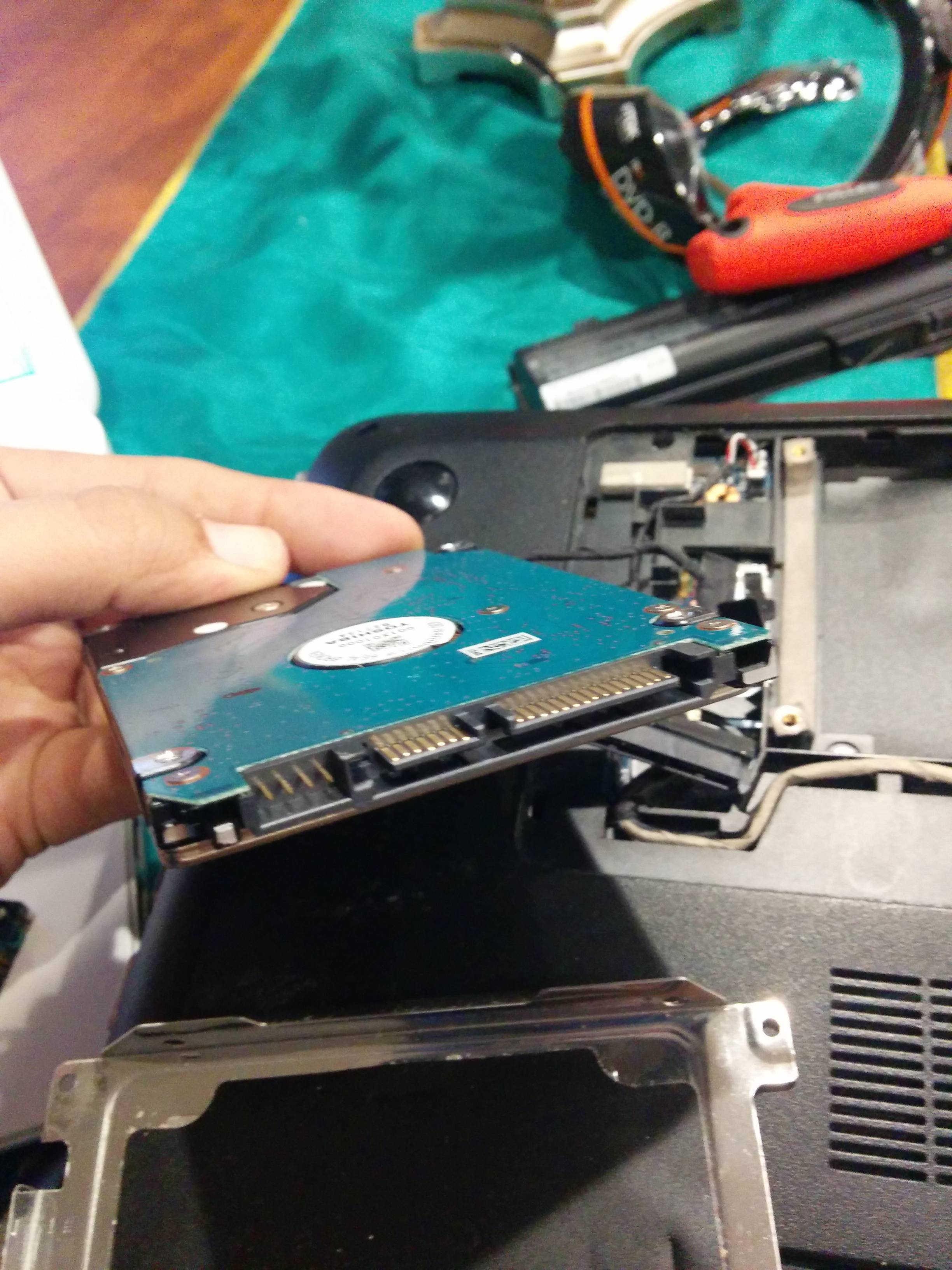
Lastly, the IDE (aka PATA) MMCS hard drive, which, as shown here, does not fit into the above plug.
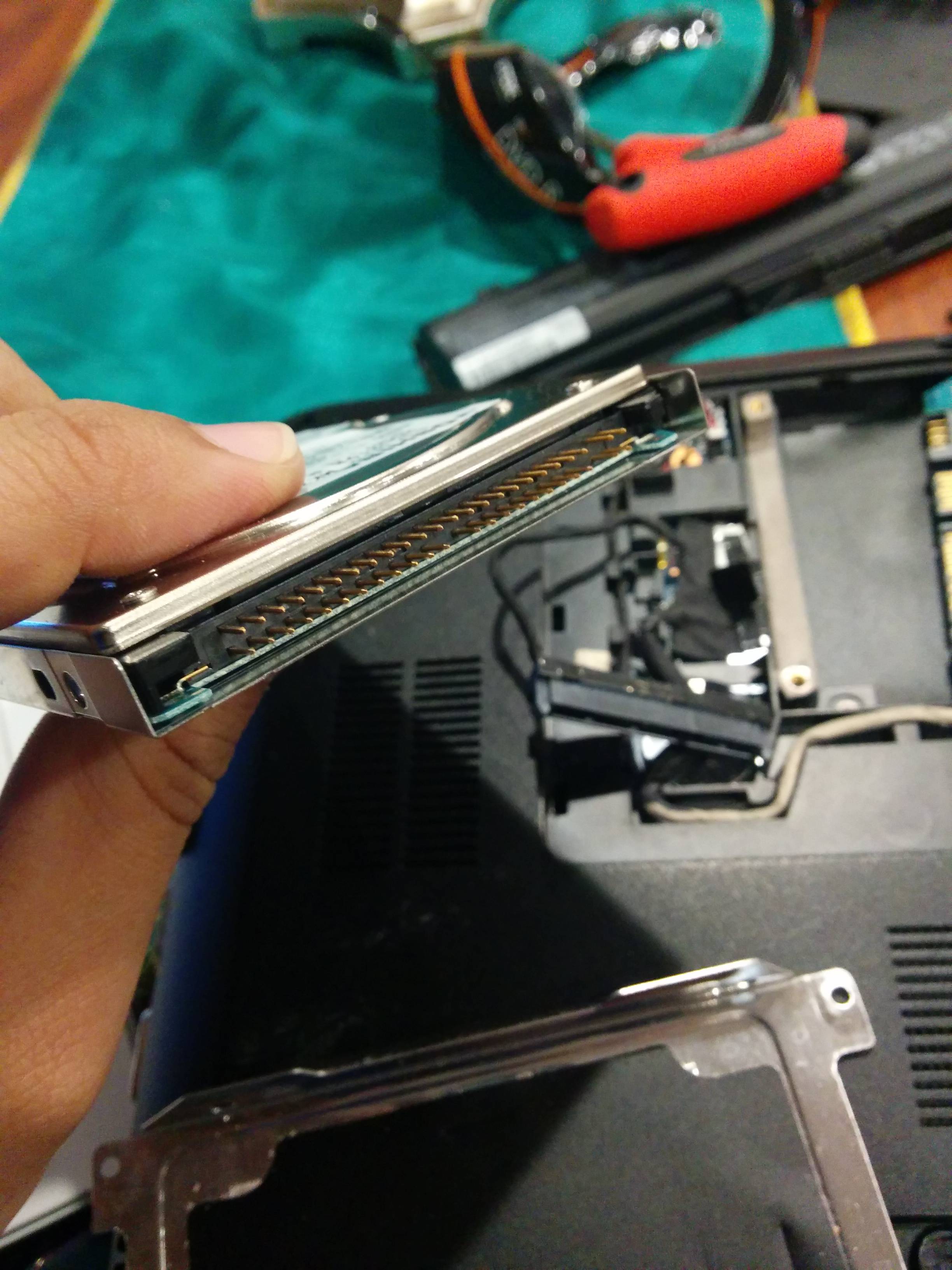
I may of hit a dead end, and even if I got an IDE adapter I do not know how I would fit it into the laptop. On top of that any old laptops which may have an IDE connection are broken, so I think I'm out of luck unless anyone has any other ideas :/



