Aftermarket Navigation Install: Kenwood DNX-6960
#21
Yeah, the outtie is primarily my wife's car as well, and I know that I never would have heard the end of it if I installed a carpc and something didn't work right. This method was much easier: just buy everything and install it according to manufacturer instructions.
I honestly started this with my heart set on on the Pioneer AVIC x920bt, and then the 930 just came out, so I gave that serious consideration as well. But after reading all the reviews and actually trying out both models, I went with the Kenwood.
I honestly started this with my heart set on on the Pioneer AVIC x920bt, and then the 930 just came out, so I gave that serious consideration as well. But after reading all the reviews and actually trying out both models, I went with the Kenwood.
#22
Hi FirstOrbit...
Great Job but with the Kenwood, does it sound better that the rockford ?
I don't like the way it sound (i got the 6 CD charger like your old one) and I'm not impressed by the sound quality.... Loud but not fine... ;-)
I can't stop playing with the bass and punch settings trying to get the best but it's not better....
Sound in my VW 2007 Rabbit was way better stock !... (not loud but deep clear...)
Thanks for Update !
Great Job but with the Kenwood, does it sound better that the rockford ?
I don't like the way it sound (i got the 6 CD charger like your old one) and I'm not impressed by the sound quality.... Loud but not fine... ;-)
I can't stop playing with the bass and punch settings trying to get the best but it's not better....
Sound in my VW 2007 Rabbit was way better stock !... (not loud but deep clear...)
Thanks for Update !
#23
Hi FirstOrbit...
Great Job but with the Kenwood, does it sound better that the rockford ?
I don't like the way it sound (i got the 6 CD charger like your old one) and I'm not impressed by the sound quality.... Loud but not fine... ;-)
I can't stop playing with the bass and punch settings trying to get the best but it's not better....
Sound in my VW 2007 Rabbit was way better stock !... (not loud but deep clear...)
Thanks for Update !
Great Job but with the Kenwood, does it sound better that the rockford ?
I don't like the way it sound (i got the 6 CD charger like your old one) and I'm not impressed by the sound quality.... Loud but not fine... ;-)
I can't stop playing with the bass and punch settings trying to get the best but it's not better....
Sound in my VW 2007 Rabbit was way better stock !... (not loud but deep clear...)
Thanks for Update !
Also, you have about a half-dozen other tweaks that you can do within the system such as selecting the speaker types, loudness, and other settings. The only adjustment that I've made so far has been to set the speaker type to "Narrow", and it makes the highs sound a little more clear without affecting the low end.
The Axxess MITO-2 adapter also has two adjustment screws (one for high-mids, and the other for low-mids) that you have to set up when you
install the system, as the adapter box is not accessible after everything is put back together. I didn't touch either of these adjustments either.
I agree that the Mk5 VW sound system has excellent mids and highs, but has a serious lack of lows compared to the Outtie. (My mom has an '09 GTI).
Like I said before, if I were a serious audiophile, or if I took it to a professional for adjustment, I could probably make the Kenwood sound a lot better with the RockFos system than the stock 6-CD changer, as it offers a greater degree of adjustability than the OEM unit.
#24
Also guys, I just remembered that the MITO-2 didn't have enough clearance for one of the connectors to snap into place, so I had to dremel out the area above where the connector snaps on for one side. I didn't get any pics of this, but hopefully it may help someone out.
#26
Great work, I'm looking for a navigation system for my 2011 outy and I called best buy and they charge over $200 just installation. I think that is too much and I would like to do it myself but I have some questions before I will start. I pulled out the original stereo to see how looks inside and I found one connetor that goes into the front plate (airbag/alarm...) two connectors that goes in the disc changer and another connector taped over just like your picture but I also found one more connector taped over coming from the left side of the car (i think is bluetooth prewired). there is another connector taped over behind the glovebox (no idea what is it for). My questions:
1.how did you know where to connect the wires to the factory harness. I know if you get a new unit you will have the installation instructions but on the factory harnes I didn't see any tags, wich one is wich.
2. the audio system is:
140-watt AM/FM stereo w/6-disc in-dash CD/MP3 changer -inc: (6) speakers, digital signal processing (DSP), speed-sensitive volume & equalization, audio RCA input jacks. They are going to install me a bluetooth module on wednesday, if I don't have Rockford Fosgate do I need Metra Mitsubishi Mito-2 Amp Retention Adapter ?
3. about Metra Axxess ASWC Steering Wheel Control Adapter , the original stereo has a build in addaptor, and if you install an aftermarket you need the addaptor to be able to use the buttons? is the Metra Axxess ASWC Steering Wheel Control Adapter just for audio or for bluetooth?
Thanks!

Here you can see all of the harnesses laid out. There were four in all: the Kenwood radio harness which attached to the harnesses for the Metra Mito-2 harness in two parts and the steering wheel control harness. I basically just read through each product's installation guide and connected all of the wires that were mentioned.
The one connection that I had to make on the car was to the reverse wire to activate the back up camera. Basically, when I opened up the dash, there were two harnesses going to the factory CD changer head unit, and a third harness that was just taped up. That third harness is for a factory navigation and it contains the reverse wire which is WHITE. You can see my connection to it in the pic below:
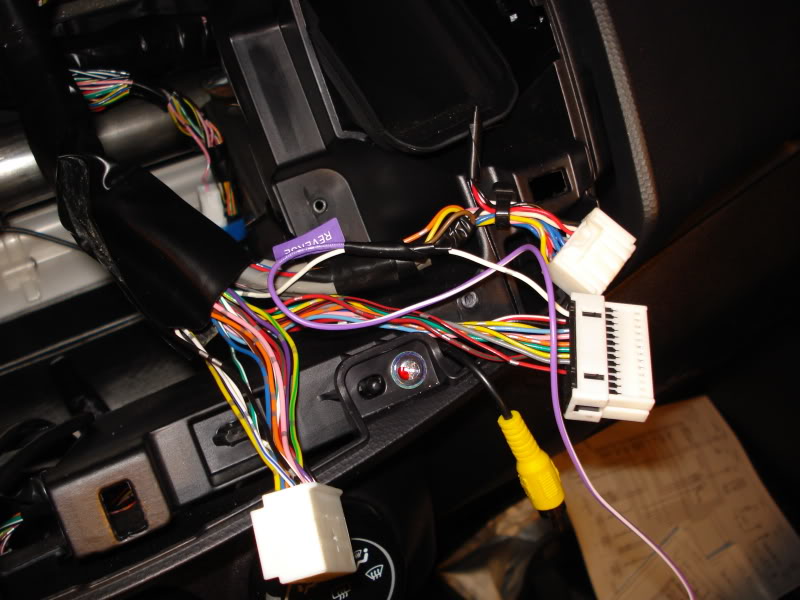
I juist piggy-backed off of the connection, and simply twisted it on there without soldering, so that I didn't have to cut any factory wires, and in case I wanted to go back to stock, even though this harness is only used with the OEM navigation.
Let me know if anyone has any other specific questions on this step...[/quote]
1.how did you know where to connect the wires to the factory harness. I know if you get a new unit you will have the installation instructions but on the factory harnes I didn't see any tags, wich one is wich.
2. the audio system is:
140-watt AM/FM stereo w/6-disc in-dash CD/MP3 changer -inc: (6) speakers, digital signal processing (DSP), speed-sensitive volume & equalization, audio RCA input jacks. They are going to install me a bluetooth module on wednesday, if I don't have Rockford Fosgate do I need Metra Mitsubishi Mito-2 Amp Retention Adapter ?
3. about Metra Axxess ASWC Steering Wheel Control Adapter , the original stereo has a build in addaptor, and if you install an aftermarket you need the addaptor to be able to use the buttons? is the Metra Axxess ASWC Steering Wheel Control Adapter just for audio or for bluetooth?
Thanks!

Here you can see all of the harnesses laid out. There were four in all: the Kenwood radio harness which attached to the harnesses for the Metra Mito-2 harness in two parts and the steering wheel control harness. I basically just read through each product's installation guide and connected all of the wires that were mentioned.
The one connection that I had to make on the car was to the reverse wire to activate the back up camera. Basically, when I opened up the dash, there were two harnesses going to the factory CD changer head unit, and a third harness that was just taped up. That third harness is for a factory navigation and it contains the reverse wire which is WHITE. You can see my connection to it in the pic below:
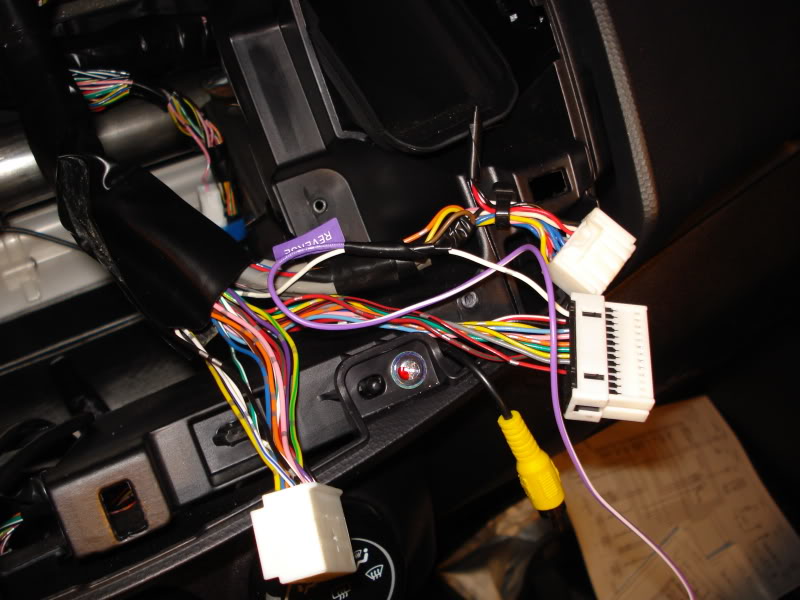
I juist piggy-backed off of the connection, and simply twisted it on there without soldering, so that I didn't have to cut any factory wires, and in case I wanted to go back to stock, even though this harness is only used with the OEM navigation.
Let me know if anyone has any other specific questions on this step...[/quote]
#27
I pulled out the original stereo to see how looks inside and I found one connetor that goes into the front plate (airbag/alarm...) two connectors that goes in the disc changer and another connector taped over just like your picture but I also found one more connector taped over coming from the left side of the car (i think is bluetooth prewired). there is another connector taped over behind the glovebox (no idea what is it for). My questions:
1.how did you know where to connect the wires to the factory harness. I know if you get a new unit you will have the installation instructions but on the factory harnes I didn't see any tags, wich one is wich.
2. the audio system is:
140-watt AM/FM stereo w/6-disc in-dash CD/MP3 changer -inc: (6) speakers, digital signal processing (DSP), speed-sensitive volume & equalization, audio RCA input jacks. They are going to install me a bluetooth module on wednesday, if I don't have Rockford Fosgate do I need Metra Mitsubishi Mito-2 Amp Retention Adapter ?
1.how did you know where to connect the wires to the factory harness. I know if you get a new unit you will have the installation instructions but on the factory harnes I didn't see any tags, wich one is wich.
2. the audio system is:
140-watt AM/FM stereo w/6-disc in-dash CD/MP3 changer -inc: (6) speakers, digital signal processing (DSP), speed-sensitive volume & equalization, audio RCA input jacks. They are going to install me a bluetooth module on wednesday, if I don't have Rockford Fosgate do I need Metra Mitsubishi Mito-2 Amp Retention Adapter ?
3. about Metra Axxess ASWC Steering Wheel Control Adapter , the original stereo has a build in addaptor, and if you install an aftermarket you need the addaptor to be able to use the buttons? is the Metra Axxess ASWC Steering Wheel Control Adapter just for audio or for bluetooth?
Thanks!
Thanks!
 ) so I programmed the hang-up button to mute the audio.
) so I programmed the hang-up button to mute the audio. Hope that helps!
#28
ss adapter. This harness adapter should have everything labeled, and then you just connect that adaper to the one that comes with your new Nav. If you're still confused, I can post up the factory wiring diagrams as well.
thanks for the info. I'm still looking for a navigation unit, i have bluetooth installed already and the reason why you can't use all 3 buttons for bluetooth is that your stereo bluetooth does not support voice commands. I got my bluetooth installed at dealer because it was part of the deal when I bought the car "they did it for free" but what i know is that they needed to program the module to be able to work in my car. there is a "usb" port on the bluetooth also but it is just a little bit smaller then a regular usb port.
if you can post the factory wiring diagram will be helpful too.
thanks again!
thanks for the info. I'm still looking for a navigation unit, i have bluetooth installed already and the reason why you can't use all 3 buttons for bluetooth is that your stereo bluetooth does not support voice commands. I got my bluetooth installed at dealer because it was part of the deal when I bought the car "they did it for free" but what i know is that they needed to program the module to be able to work in my car. there is a "usb" port on the bluetooth also but it is just a little bit smaller then a regular usb port.
if you can post the factory wiring diagram will be helpful too.
thanks again!
#29
I got a stock navi head unit and the installation kit.
Not sure if I read your post right, but if you still need one, let me know.
I will let everything go for $1350 shipped.
Not sure if I read your post right, but if you still need one, let me know.
I will let everything go for $1350 shipped.
ss adapter. This harness adapter should have everything labeled, and then you just connect that adaper to the one that comes with your new Nav. If you're still confused, I can post up the factory wiring diagrams as well.
thanks for the info. I'm still looking for a navigation unit, i have bluetooth installed already and the reason why you can't use all 3 buttons for bluetooth is that your stereo bluetooth does not support voice commands. I got my bluetooth installed at dealer because it was part of the deal when I bought the car "they did it for free" but what i know is that they needed to program the module to be able to work in my car. there is a "usb" port on the bluetooth also but it is just a little bit smaller then a regular usb port.
if you can post the factory wiring diagram will be helpful too.
thanks again!
thanks for the info. I'm still looking for a navigation unit, i have bluetooth installed already and the reason why you can't use all 3 buttons for bluetooth is that your stereo bluetooth does not support voice commands. I got my bluetooth installed at dealer because it was part of the deal when I bought the car "they did it for free" but what i know is that they needed to program the module to be able to work in my car. there is a "usb" port on the bluetooth also but it is just a little bit smaller then a regular usb port.
if you can post the factory wiring diagram will be helpful too.
thanks again!
#30
for $1300 I could just get the car with nav. when I bougth it but I wanted to save some money, all what I wanted is the USB port, bluetooth and GPS, I don't care about DVD,s or TV. I do have a GPS but will be nice to have it in dash

