Ipod adapter with charging ability for Outlanders without AUX IN
#1
First I think this forum is great, Iíve been able to find out how to do things I didnít think were possible to my outlander, and the instruction has always been very helpful. I pulled together a few posts that helped me out on this install so that others may be able to copy. Special thanks to JSRD, pkpaperinik, and chilig.
Last night I installed the Pie MIT-POD adapter in my 2007 Outlander XLS, which does not have the RF system or Nav. I bought it at this site for 42 dollars plus shipping: http://www.discountcarstereo.com/detail.aspx?ID=1222
The adapater has 1 end that plugs into the Ipod and another that has 2 sets of wires. One set has 3 wires, Red, White, and Black. These are the audio cables and ground. The other set consists of a red and black wire that allow the Ipod to charge when plugged in.
I wanted the Ipod in the center armrest so I followed these instructions (taken from pkpaperinik's post)
Audio Wire Connection
1. Remove the back of the armrest with your fingers.

2. Remove the cable plugged into that panel.
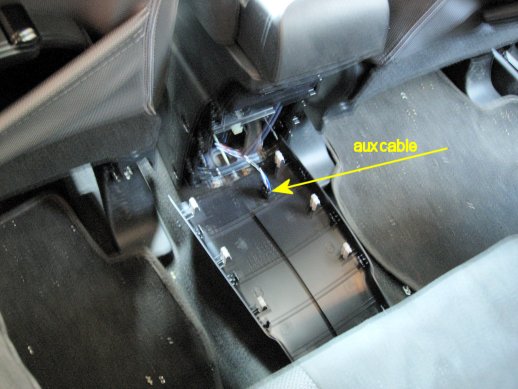

3. I drilled a small hole in the back of the armrest (not the cover) and fed the connecting wires through the box to this area.
4. I used wire piggybacks to attach the 3 audio wires

Color Codes
White Wire on car to adapters White Wire
Blue with white stripe on car to adapter black wire (this is the ground)
Black wire on car to adapters Red Wire
Power Wire Connection
It would have been easy to just piggy back to the power outlet in the armrest, but I wanted my Ipod to stop charging when the car was turned off, so I ran it up the center (by the parking brake and shifter) to the forward power outlet.
1. I followed these steps from jsrd to remove the panels.
Remove, pulling upwards, the cover in where is the 4WD selector, is fitted by clips, and unplug 4WD conector

Remove black cover indicated, driver and passeger side: first, unscrew and uncramp; second, pulling gently for release it of clips
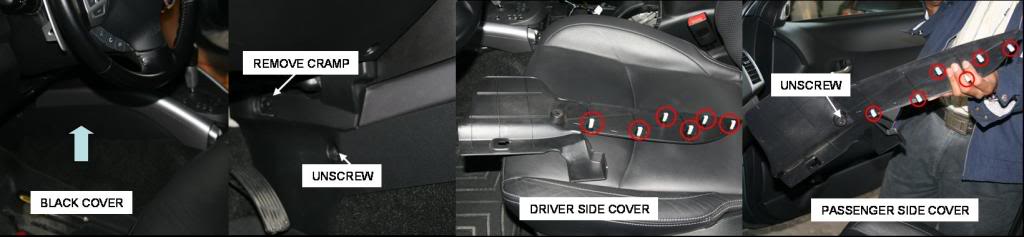
Remove the power outlet cover; pulling upwarsds, is fitted by 4 clips; after, unplug the power outlet conector (this is where I piggybacked my power wires, I did have to extend the wire to run to the front of the car)


I tested everything and it worked like a charm, had great sound and charges the Ipod only when the car is on. It only took about 45 minutes and probably would have been faster if I didn't keep running in and out of my house to look at the instructions online.
Hopefully some people find this helpful.
Thanks
Last night I installed the Pie MIT-POD adapter in my 2007 Outlander XLS, which does not have the RF system or Nav. I bought it at this site for 42 dollars plus shipping: http://www.discountcarstereo.com/detail.aspx?ID=1222
The adapater has 1 end that plugs into the Ipod and another that has 2 sets of wires. One set has 3 wires, Red, White, and Black. These are the audio cables and ground. The other set consists of a red and black wire that allow the Ipod to charge when plugged in.
I wanted the Ipod in the center armrest so I followed these instructions (taken from pkpaperinik's post)
Audio Wire Connection
1. Remove the back of the armrest with your fingers.

2. Remove the cable plugged into that panel.
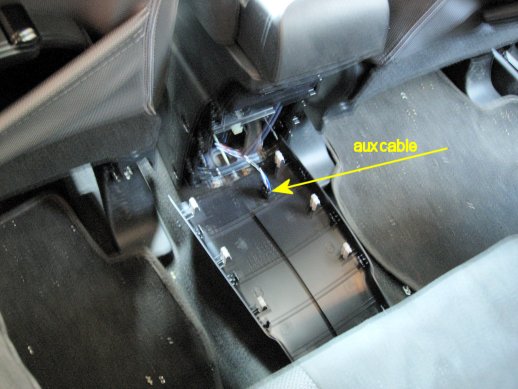

3. I drilled a small hole in the back of the armrest (not the cover) and fed the connecting wires through the box to this area.
4. I used wire piggybacks to attach the 3 audio wires

Color Codes
White Wire on car to adapters White Wire
Blue with white stripe on car to adapter black wire (this is the ground)
Black wire on car to adapters Red Wire
Power Wire Connection
It would have been easy to just piggy back to the power outlet in the armrest, but I wanted my Ipod to stop charging when the car was turned off, so I ran it up the center (by the parking brake and shifter) to the forward power outlet.
1. I followed these steps from jsrd to remove the panels.
Remove, pulling upwards, the cover in where is the 4WD selector, is fitted by clips, and unplug 4WD conector

Remove black cover indicated, driver and passeger side: first, unscrew and uncramp; second, pulling gently for release it of clips
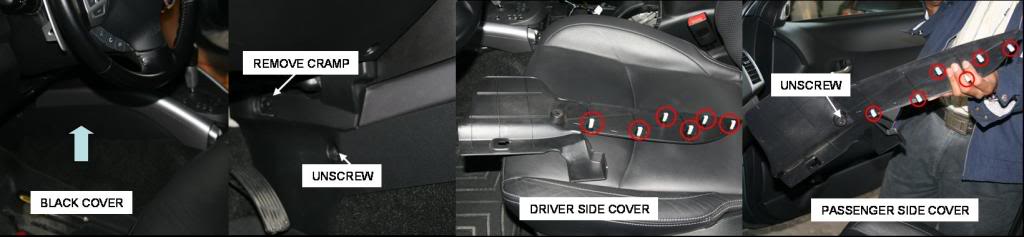
Remove the power outlet cover; pulling upwarsds, is fitted by 4 clips; after, unplug the power outlet conector (this is where I piggybacked my power wires, I did have to extend the wire to run to the front of the car)


I tested everything and it worked like a charm, had great sound and charges the Ipod only when the car is on. It only took about 45 minutes and probably would have been faster if I didn't keep running in and out of my house to look at the instructions online.
Hopefully some people find this helpful.
Thanks
#5
"can you please install mine on my Lancer 08?"
Come on down to Cincinnati and I can.
As for the Lancer, my girlfriend's inputs are in the front under the climate controls, I'd imagine if you pull out that plate you'll see the same wires for the audio wires to plug into that are in the armrest on the Outlander.
Come on down to Cincinnati and I can.
As for the Lancer, my girlfriend's inputs are in the front under the climate controls, I'd imagine if you pull out that plate you'll see the same wires for the audio wires to plug into that are in the armrest on the Outlander.
#6
Hi mtryan0505,
I've bought same MIT-POD adapter but i can't seem to get it to work. Can you tell me in details how you connect this adapter to the aux cable?
Mine is a RF system without the MMCS. By the way, does this adapter work with iphone as well?
I've bought same MIT-POD adapter but i can't seem to get it to work. Can you tell me in details how you connect this adapter to the aux cable?
Mine is a RF system without the MMCS. By the way, does this adapter work with iphone as well?
#7
How do you have the adapter connected to the aux cable currently? I clipped the wires that were attached the back of the arm rest and connected them directly with wire nuts. Make sure you a matching the colors correctly.
Color Codes
White Wire on car to adapters White Wire
Blue with white stripe on car to adapter black wire (this is the ground)
Black wire on car to adapters Red Wire
Also, "AUX" should be showing up on the display of your cars radio, if it is not, hold the cd button down for 2 seconds and "AUX" should appear on the display. If the wires are connected correctly it should work.
The website I bought the adapter from says it should work with the Iphone.
Color Codes
White Wire on car to adapters White Wire
Blue with white stripe on car to adapter black wire (this is the ground)
Black wire on car to adapters Red Wire
Also, "AUX" should be showing up on the display of your cars radio, if it is not, hold the cd button down for 2 seconds and "AUX" should appear on the display. If the wires are connected correctly it should work.
The website I bought the adapter from says it should work with the Iphone.
#9
Are you properly exposing the wire to make a solid connection? The wires should be exposed and capped with a wire nut like this.

If you are having trouble I would turn on the car, set the radio to aux, and turn your ipod on and playing. If you make a connection you should hear it immediately. Test all of the wires if you are having issues and see if you get sound with any of them. Thats what I had to do to figure out the color matching.
My system does not have the RF system, but I don't think that would make a difference. Private Message me if you have more questions.

If you are having trouble I would turn on the car, set the radio to aux, and turn your ipod on and playing. If you make a connection you should hear it immediately. Test all of the wires if you are having issues and see if you get sound with any of them. Thats what I had to do to figure out the color matching.
My system does not have the RF system, but I don't think that would make a difference. Private Message me if you have more questions.
#10
Hi mtryan0505, I've bought same MIT-POD adapter but i can't seem to get it to work. Can you tell me in details how you connect this adapter to the aux cable?
Mine is a RF system without the MMCS. By the way, does this adapter work with iphone as well?
i've matched the wires correctly
do you think you can post some pictures please? i am not sure if i have clipped/connected them correctly
Mine is a RF system without the MMCS. By the way, does this adapter work with iphone as well?
i've matched the wires correctly
do you think you can post some pictures please? i am not sure if i have clipped/connected them correctly


