Outlander new shape - Aftermarket Stereo and Factory Camera
#11
Would you know what's the part number for the dashboard console black gloss faceplate I want to replace mine as its all scratch and swirl marks, due to a thief panel beater took originally mine an replace with a scratched one. When you disconnected the Head unit did you need to have a passcode to activate the head unit??


#12
Don't worry, I will wait for my tools removal kit from ebay to pop it out. I asked 4 Mitsubishi dealers here in Australia, Sydney regarding this faceplate they said this part is obsolete parts unavailable Im thinking if this is a 3rd Edition Outlander new why would they cease these considering these cars are new all new car parts should be available to buy.
#13
Don't worry, I will wait for my tools removal kit from ebay to pop it out. I asked 4 Mitsubishi dealers here in Australia, Sydney regarding this faceplate they said this part is obsolete parts unavailable Im thinking if this is a 3rd Edition Outlander new why would they cease these considering these cars are new all new car parts should be available to buy.
There is also a QR barcode which produces the same numbers
Hope that helps.
Last edited by djorgio; 03-18-2014 at 02:23 AM.
#14
Ok so i have given up on the reverse camera,
I have tried wiring it up several ways, i personally i think i need to add a live into the after market wiring, hopefully i will solve it someday, at least i still have audio distance pips.
If anyone has any other ideas please let me know.
Apart from that the stereo is good, bluetooth, gps, radio, wifi all working, steering controls are also working.

I have tried wiring it up several ways, i personally i think i need to add a live into the after market wiring, hopefully i will solve it someday, at least i still have audio distance pips.
If anyone has any other ideas please let me know.
Apart from that the stereo is good, bluetooth, gps, radio, wifi all working, steering controls are also working.
#15
To solve your reverse camera auto issue.
Firstly, I came from a lancer and we did a group buy on a WINCE headunit. the way I got the camera to AUTO Switch on when in reverse is the link below.
Secondly, IF the camera is working but doesn't auto switch I have the solution below.
Ok as most of you are aware we Group Bought a chinese head unit with many promises.
I and many others are working hard to make this head unit even better then original.
One of them was the Auto screen rear camera view. we found that the CANBUS unit does solve this problem ON AUTOMATIC/CVT TRANSMISSIONS but not manuals.
step one - remove headunit and locate this wire shown below. its on an unused harness block on the OEM side of the car wiring.
heres a location shot
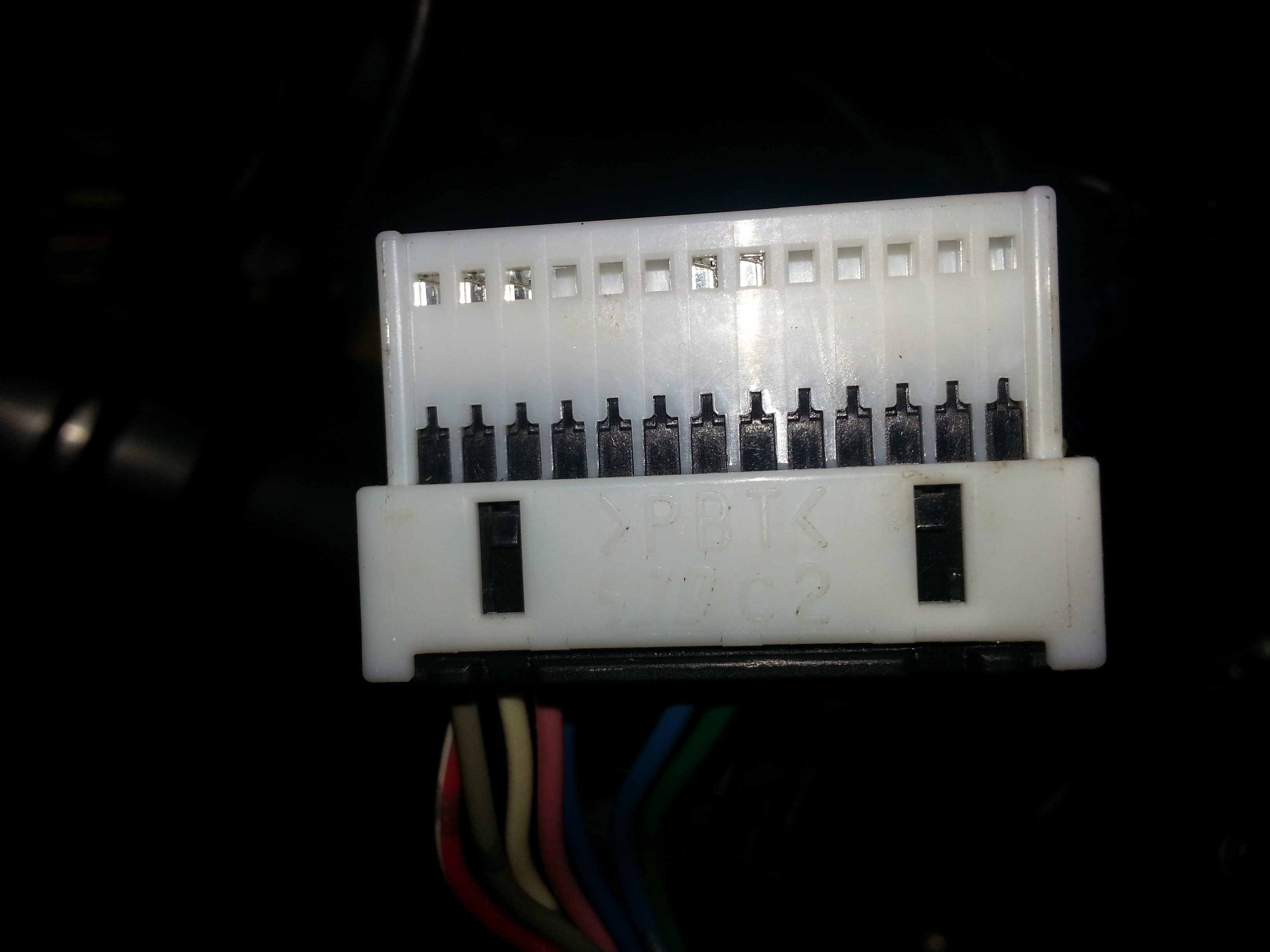
and heres the wire you want to use. second from the top (cream with silver strip)
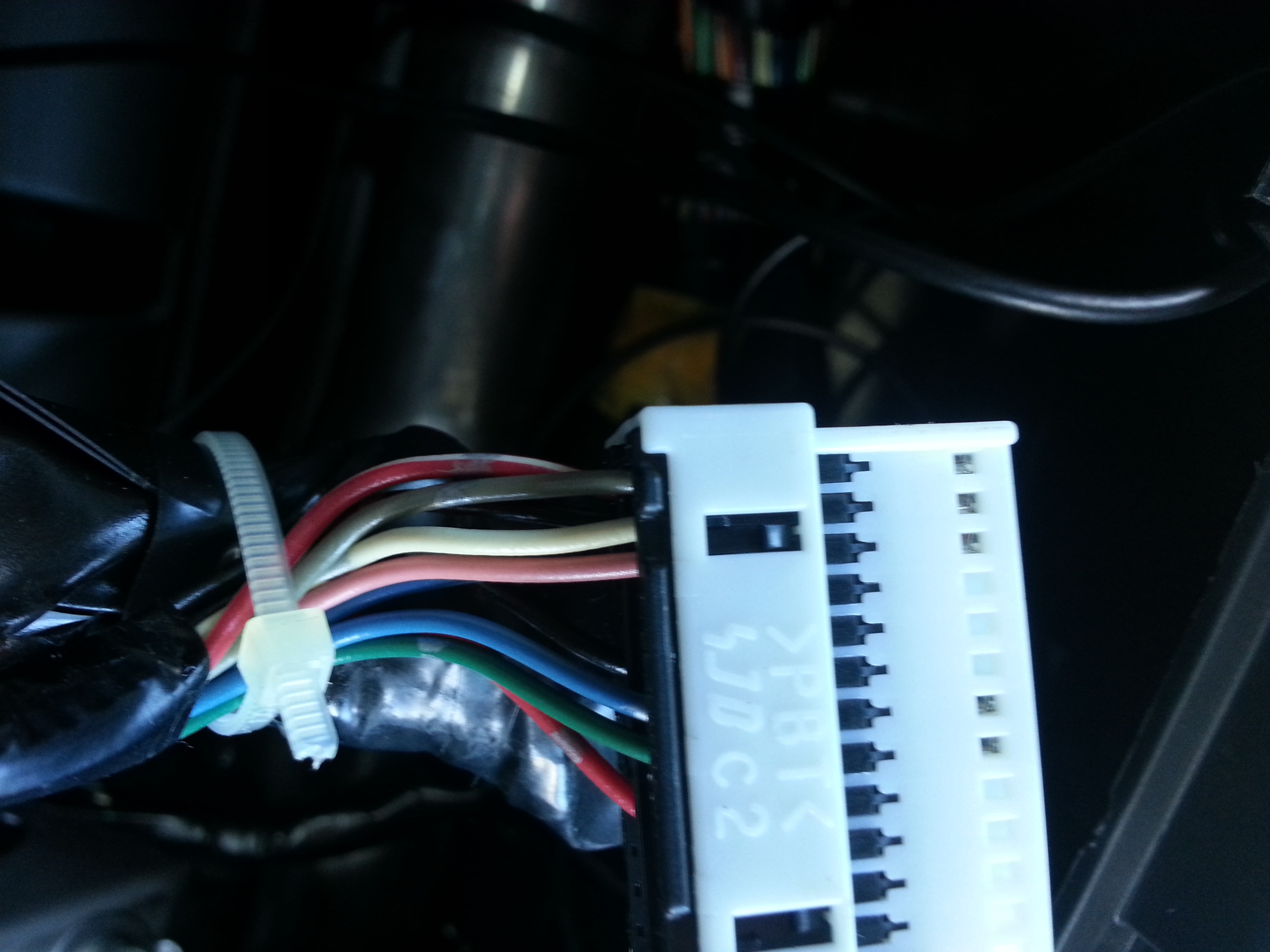
Now using the "canbus" connection plug find the wire labeled BACK. (blue wire)
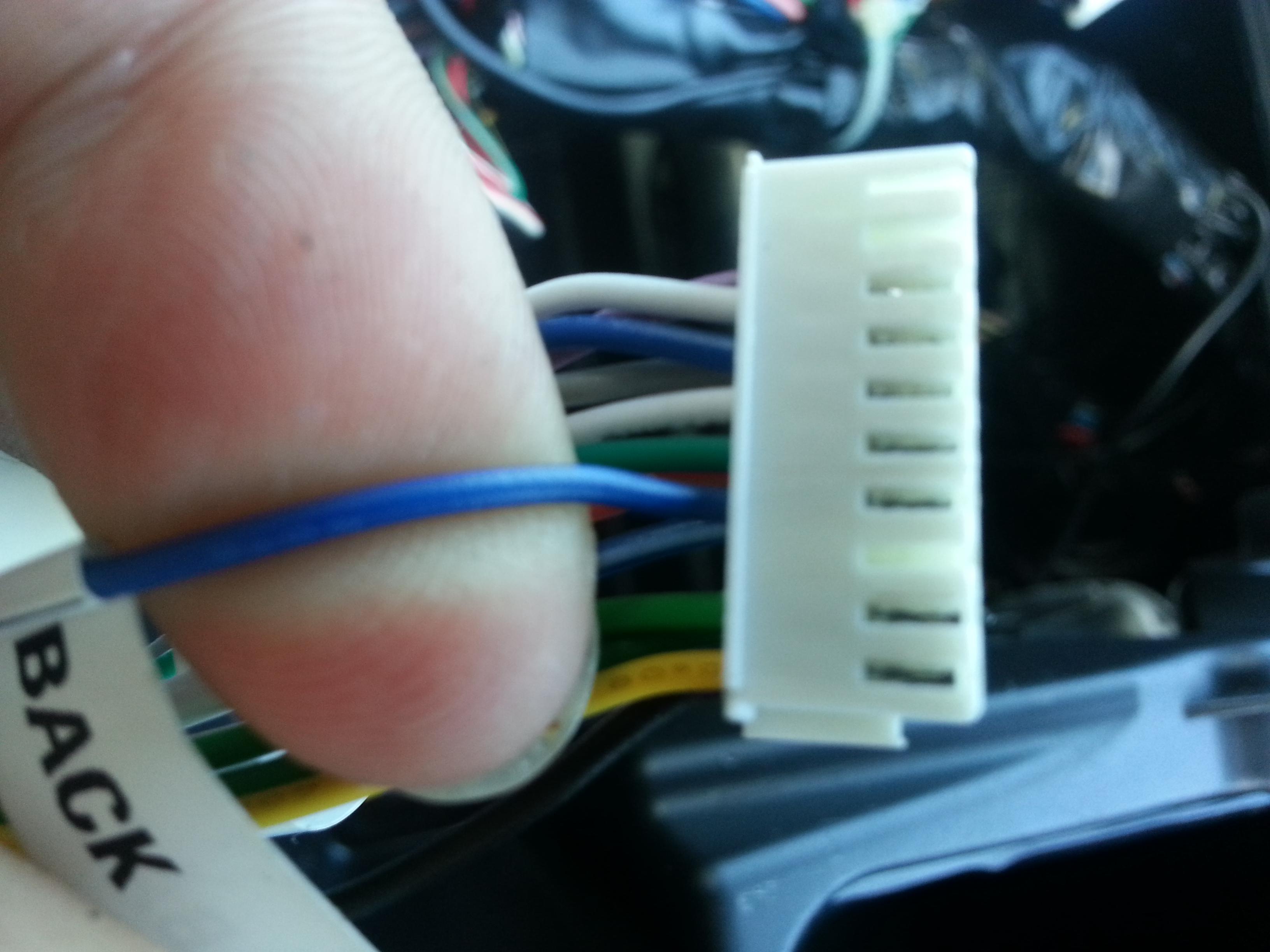
Join these two together securely using solder or crimps (depending how good you are) and........
POW!! KATILINA WINE MIXER!!!!
rear auto screen!
Now keep in mind that for the auto transmission you just have to buy and install the canbus which will give you a few other features aswell.
From what I gather the blue wire for us is the black wire you have.
Give this ago.
Firstly, I came from a lancer and we did a group buy on a WINCE headunit. the way I got the camera to AUTO Switch on when in reverse is the link below.
Secondly, IF the camera is working but doesn't auto switch I have the solution below.
Ok as most of you are aware we Group Bought a chinese head unit with many promises.
I and many others are working hard to make this head unit even better then original.
One of them was the Auto screen rear camera view. we found that the CANBUS unit does solve this problem ON AUTOMATIC/CVT TRANSMISSIONS but not manuals.
step one - remove headunit and locate this wire shown below. its on an unused harness block on the OEM side of the car wiring.
heres a location shot
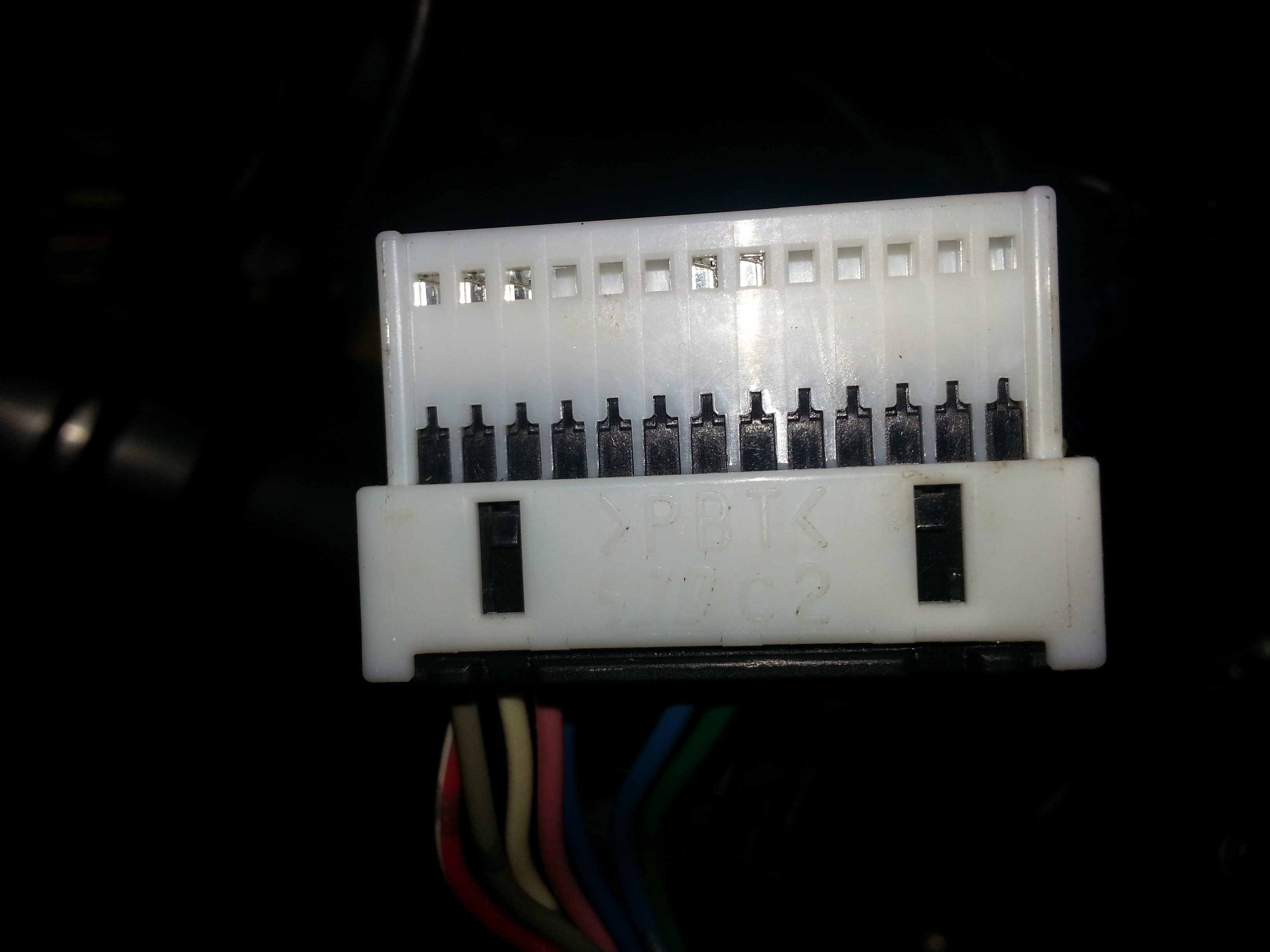
and heres the wire you want to use. second from the top (cream with silver strip)
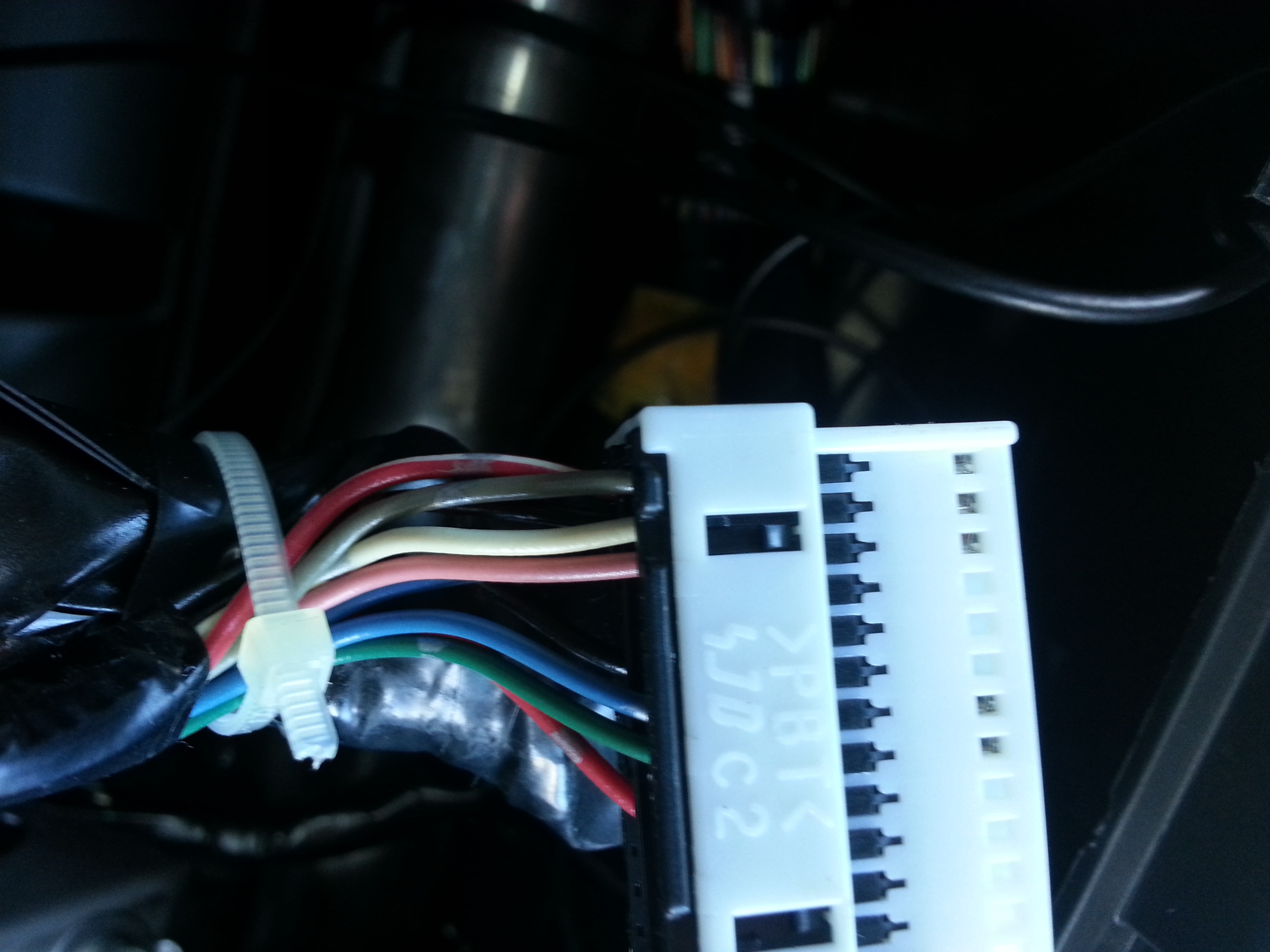
Now using the "canbus" connection plug find the wire labeled BACK. (blue wire)
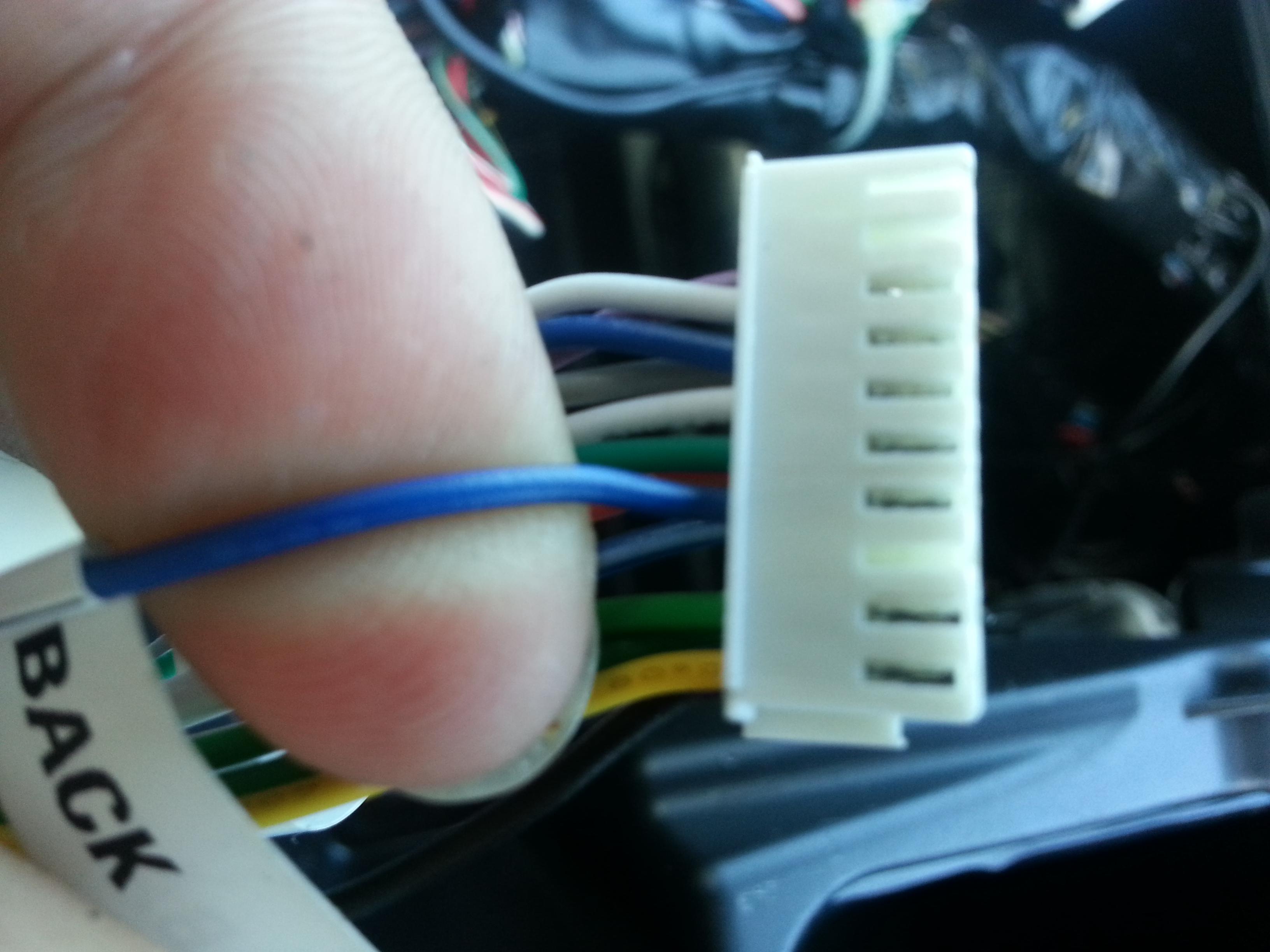
Join these two together securely using solder or crimps (depending how good you are) and........
POW!! KATILINA WINE MIXER!!!!
rear auto screen!
Now keep in mind that for the auto transmission you just have to buy and install the canbus which will give you a few other features aswell.
From what I gather the blue wire for us is the black wire you have.
Give this ago.
#16
Thanks Crift -
I have an Auto so is it still worth trying this? See my cable setup here, can you see why it does not work? perhaps i need to connect the back (blue) as you mention.
Cheers
Steve

#19
I just need to find out what to do with the yellow and black wire, the seller said black to ground and yellow to cut blue wire on canbus decoder, so yellow to that wires pin on the oem plug.
But this did not work.
Also, i wondered what the taped up plugs are for? i was thinking the stuff missing from the ES?
Feels like were getting closer..

