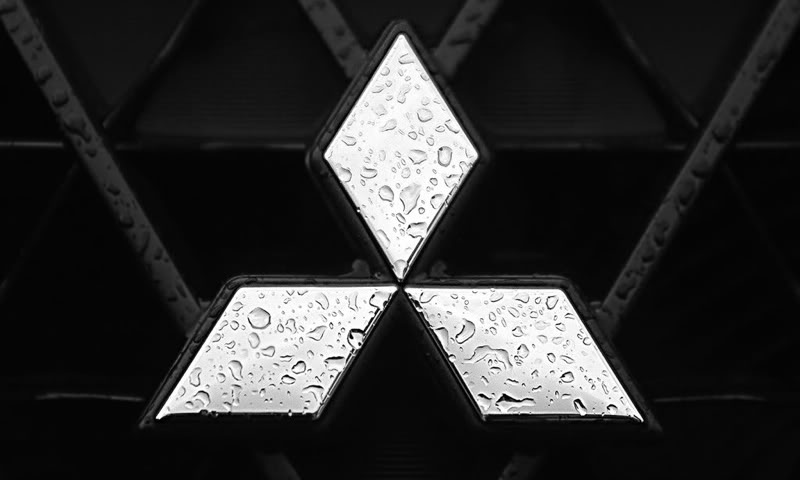Aftermarket Navigation Install: Kenwood DNX-6960
#11
UPDATE:

Ok guys, here was my problem with wiring the steering wheel control adapter the first time:
I was adamant about not cutting any wires on the vehicle-side wiring harness. So I tapped into the wires that connect to the vehicle harness that go to the Metra Mito-2 adapter to keep the rockford fosgate system. However, I was also hesitant to cut any of the wires going to the Mito-2 box, so I just tapped the wires for the steering controls, and let them continue through into the Mito-2.
I realized that the system works by comparing resistance between two ground signals, and if the Mito-2 box has generic insides that may make use of those wires in other systems, then they could have some resistance on them which was preventing the steering wheel control adapter from working properly. (I never verified this theory with a multimeter)
So, all I had to do was cut the part of the steering wheel control wires past the point where I tapped into them before they got to the Mito-2 adapter. I reset the Axxess ASWC and Voila! The steering wheel controls were recognized immediately with no programming whatsoever....
Now, the volume +/- and seek/track +/- and source/mode were programmed automatically. However, the two of the three bluetooth buttons on the lower part of the steering wheel were automatically programmed for the next two things on the list of ASWC functions: mute was set to the answer button, and radio preset up was set to the hang up button, and the voice command button did nothing...
So, I went through the instructions on manually programming each button's function, and the best that I could do was set the answer call button to answer call (by programming it to "on hook"), and the hang up button to mute, (because I dont' think that the Kenwood supports the hang up function through steering wheel controls) and the voice command button would not register with the ASWC at all. That is a bit weird because on the wiring diagrams it appears to be wired exactly the same as the other buttons. Oh well, two out of three bluetooth buttons aint bad, and I got all of the normal stereo control buttons working which were more important anyway. Plus, I've actually got two more buttons available than I had before. I am completely satisfied with how everything turned out.
The only thing that I will go back and add later is a rubber grommet around the hole that I drilled in the rear hatch to run the camera wires, so that water won't get inside the hatch.



Ok guys, here was my problem with wiring the steering wheel control adapter the first time:
I was adamant about not cutting any wires on the vehicle-side wiring harness. So I tapped into the wires that connect to the vehicle harness that go to the Metra Mito-2 adapter to keep the rockford fosgate system. However, I was also hesitant to cut any of the wires going to the Mito-2 box, so I just tapped the wires for the steering controls, and let them continue through into the Mito-2.
I realized that the system works by comparing resistance between two ground signals, and if the Mito-2 box has generic insides that may make use of those wires in other systems, then they could have some resistance on them which was preventing the steering wheel control adapter from working properly. (I never verified this theory with a multimeter)
So, all I had to do was cut the part of the steering wheel control wires past the point where I tapped into them before they got to the Mito-2 adapter. I reset the Axxess ASWC and Voila! The steering wheel controls were recognized immediately with no programming whatsoever....
Now, the volume +/- and seek/track +/- and source/mode were programmed automatically. However, the two of the three bluetooth buttons on the lower part of the steering wheel were automatically programmed for the next two things on the list of ASWC functions: mute was set to the answer button, and radio preset up was set to the hang up button, and the voice command button did nothing...
So, I went through the instructions on manually programming each button's function, and the best that I could do was set the answer call button to answer call (by programming it to "on hook"), and the hang up button to mute, (because I dont' think that the Kenwood supports the hang up function through steering wheel controls) and the voice command button would not register with the ASWC at all. That is a bit weird because on the wiring diagrams it appears to be wired exactly the same as the other buttons. Oh well, two out of three bluetooth buttons aint bad, and I got all of the normal stereo control buttons working which were more important anyway. Plus, I've actually got two more buttons available than I had before. I am completely satisfied with how everything turned out.
The only thing that I will go back and add later is a rubber grommet around the hole that I drilled in the rear hatch to run the camera wires, so that water won't get inside the hatch.


Last edited by firstorbit84; 03-28-2011 at 09:17 PM.
#12
Okay, here's a bit more of my install write-up too:
The Scosche Dash Kit came free with the Crutchfield order, but I also heard that it has a better (more stock-like) mounting bracket for the stereo. However, the installation instructions are a bit weak, so I used the Metra guide found here for dash disassembly and kit prep (through page 5):
http://www.metraonline.com/files/pro...NST99-7013.pdf
Here you can see both face plates next to each other with the new one already assembled with the hazard switch, and passenger airbag light stickers:

I also transferred the Rockford Fosgate sticker while I was at it for more of a stock look:

Notes: At step 5 on page 4 in the guide, make sure you have a good precision screwdriver to remove those tiny screws. I also attached a vice grip to the precision screwdriver for extra torque. You can see the vice grip on the screwdriver in the pic with both faceplates above. Also, the text says there are 7 screws but the picture says 9. There are 9 screws. I think it was 6 really tiny ones holding the circuit board on and three that were a bit bigger hold in the switch.
Step 6 on page 4 says to remove the labels by pushing them out through the back, but I was too worried about poking right through the labels, so I gently pried them off with a tiny flat-head precision screwdriver. Try to work around the edges first, and then work your way in until they pop off..
To affix them to the new faceplate, use just a few drops of superglue, but make sure not to use too much near the edges or else it will seep out and dry white.
I'll get pics of the GPS and bluetooth microphone locations later, but I ran the GPS antenna wire underneath the top cubby above the radio, and had it pop out of a small removable panel that I drilled a notch into for the wire. The antenna is magnetic and it sits on a metal plate that sticks to the dash.
The microphone is placed at the top of the driver's side A-Pillar, stuck to the windshield, as I have had a good experience with this location in my VW Golf with a parrot bluetooth system. I ran the cable across the top of the A-pillar underneath the plastic and then down the side of the A-pillar tucked into the rubber, as I did with the camera wire from the back to the front of the car. Then I removed the side panel on the drivers side dash, and sent the wire underneath the dash to the back of the radio.
Here's a couple (crappy) pics of the completed setup:


While I had the dash apart, I also drilled a hole in the top of the lower cubby to drop down the USB and rear Aux inputs, so that I wouldn't have any wires hanging down from the front of the dash looking ugly. Also, Kenwood tries to sell you a $30 proprietary iPod adapter, but mine works fine if I just plug in the iPod cable to the USB cable, and then also plug in the rear aux input to the iPod. Then I can also select the iPod source and plug in any Aux source, such as my blackberry, and it will still play even though it says "ipod disconnected". It looks like the USB source is still available on the menu as well, but I haven't tried it yet.
Finally, I plan to change out the background on the Kenwood for one that has a Mitsubishi logo, to make it look even more stock.
The Scosche Dash Kit came free with the Crutchfield order, but I also heard that it has a better (more stock-like) mounting bracket for the stereo. However, the installation instructions are a bit weak, so I used the Metra guide found here for dash disassembly and kit prep (through page 5):
http://www.metraonline.com/files/pro...NST99-7013.pdf
Here you can see both face plates next to each other with the new one already assembled with the hazard switch, and passenger airbag light stickers:

I also transferred the Rockford Fosgate sticker while I was at it for more of a stock look:

Notes: At step 5 on page 4 in the guide, make sure you have a good precision screwdriver to remove those tiny screws. I also attached a vice grip to the precision screwdriver for extra torque. You can see the vice grip on the screwdriver in the pic with both faceplates above. Also, the text says there are 7 screws but the picture says 9. There are 9 screws. I think it was 6 really tiny ones holding the circuit board on and three that were a bit bigger hold in the switch.
Step 6 on page 4 says to remove the labels by pushing them out through the back, but I was too worried about poking right through the labels, so I gently pried them off with a tiny flat-head precision screwdriver. Try to work around the edges first, and then work your way in until they pop off..
To affix them to the new faceplate, use just a few drops of superglue, but make sure not to use too much near the edges or else it will seep out and dry white.
I'll get pics of the GPS and bluetooth microphone locations later, but I ran the GPS antenna wire underneath the top cubby above the radio, and had it pop out of a small removable panel that I drilled a notch into for the wire. The antenna is magnetic and it sits on a metal plate that sticks to the dash.
The microphone is placed at the top of the driver's side A-Pillar, stuck to the windshield, as I have had a good experience with this location in my VW Golf with a parrot bluetooth system. I ran the cable across the top of the A-pillar underneath the plastic and then down the side of the A-pillar tucked into the rubber, as I did with the camera wire from the back to the front of the car. Then I removed the side panel on the drivers side dash, and sent the wire underneath the dash to the back of the radio.
Here's a couple (crappy) pics of the completed setup:


While I had the dash apart, I also drilled a hole in the top of the lower cubby to drop down the USB and rear Aux inputs, so that I wouldn't have any wires hanging down from the front of the dash looking ugly. Also, Kenwood tries to sell you a $30 proprietary iPod adapter, but mine works fine if I just plug in the iPod cable to the USB cable, and then also plug in the rear aux input to the iPod. Then I can also select the iPod source and plug in any Aux source, such as my blackberry, and it will still play even though it says "ipod disconnected". It looks like the USB source is still available on the menu as well, but I haven't tried it yet.
Finally, I plan to change out the background on the Kenwood for one that has a Mitsubishi logo, to make it look even more stock.
Last edited by firstorbit84; 03-28-2011 at 10:11 PM.
#13
Great news regarding the steering wheel controls . If I was You, I would throw away this crappy lokking fascia plate and ordered this one 100% OEM looking directly from the manufacturer in China:
. If I was You, I would throw away this crappy lokking fascia plate and ordered this one 100% OEM looking directly from the manufacturer in China:
http://www.chinese-factory.com/mitsu...ame-p-382.html
55 USD and a few more for shipping. In my opinion it is worth the money because it matches rest of the dash perfectly. As far as mounting of the AV station is concerned, one should also buy a dedicated 2-Din cage for OII, which is an exact mounting solution as in the case of MMCS.
/Dominik
 . If I was You, I would throw away this crappy lokking fascia plate and ordered this one 100% OEM looking directly from the manufacturer in China:
. If I was You, I would throw away this crappy lokking fascia plate and ordered this one 100% OEM looking directly from the manufacturer in China:http://www.chinese-factory.com/mitsu...ame-p-382.html
55 USD and a few more for shipping. In my opinion it is worth the money because it matches rest of the dash perfectly. As far as mounting of the AV station is concerned, one should also buy a dedicated 2-Din cage for OII, which is an exact mounting solution as in the case of MMCS.
/Dominik
Last edited by yallayalla; 03-29-2011 at 07:19 AM.
#14
The faceplate from Scosche looks fine in my opinion. I doubt that I will change it out for the one from China. It also looks like the one in that link has a larger opening than the scosche and it might require the use of the extra trim panel around the radio, like the metra kit. I think that would look worse than not having the same texture. Not to mention the fact that the metra kit doesn't mount the stereo in the same way as the stock one, whereas the Scosche does.
Not sure what you mean about the "AV Station"??
Not sure what you mean about the "AV Station"??
#15
That is great news. You've done a great job figuring this out and getting this all to work. I wish there was a way to keep the bluetooth steering wheel controls doing their job. My wife loves the bluetooth feature and uses it all the time. Other than that this looks like what I would love to do to our new Outtie.
thanks for the great photo documentation as well. You know the "pricture worth a thousand words" is more than true. Good job
thanks for the great photo documentation as well. You know the "pricture worth a thousand words" is more than true. Good job
#16
That is great news. You've done a great job figuring this out and getting this all to work. I wish there was a way to keep the bluetooth steering wheel controls doing their job. My wife loves the bluetooth feature and uses it all the time. Other than that this looks like what I would love to do to our new Outtie.
thanks for the great photo documentation as well. You know the "pricture worth a thousand words" is more than true. Good job
thanks for the great photo documentation as well. You know the "pricture worth a thousand words" is more than true. Good job
So, it may be possible that if you were to go with the PAC audio SWI-JACK or one of their other recommended steering wheel control adapters, and a head unit that supported the answer, hang up, and voice command functions, then there is a chance that you could make them all function like stock...
...but then again, you might end up with the same results as me. Let's face it, the outlander is not an immensely popular car to begin with, and the subset of those who want to install stuff like this is even smaller. so there is not much incentive for aftermarket products manufacturers to spend money on R&D to make parts that only a few people will ever buy.
Another option that might require some VERY custom wiring if it would even be possible, would be to try to retain the factory bluetooth module if you already have it installed... but i highly doubt that it would be possible... you could also try to integrate an aftermarket bluetooth like the ones from parrot. I have one in my VW Golf and I love it, it works flawlessly.
In my case, I didn't have the factory bluetooth anyway, which was a good part of my argument to get this system. both my wife and I like using the parrot in the Golf, so we were going to either get the factory bluetooth module and a standalone GPS, or an in-dash one... the factory module runs about $200-$250, plus $50-$100 for the dealer to program it, and good GPS units run about another $250 or so... so for a few hundred more, we added the capability of video, and a rear view camera.... plus the Kenwood has a dual zone output, so we could eventually buy a monitor for the back seat and have the kid watch movies on road trips.
Yesterday I changed the background image on the kenwood to one with a Mitsubishi logo, and the startup screen as well. I'll try to get some pics up later.
Today, I added a rubber grommet and some electrical tape around the 1/2" hole I drilled for the reverse cam.
#19
Thanks! Yeah, I saw those chinese ones on ebay, but my cousin bought one for his Dodge Magnum thinking he was going to save a bunch of $$$, but the touch screen failed a few months in, leaving the unit practically useless, since the physical buttons on the unit didn't control all of the features.
If I had more time, I would have done another CarPC like I did in my VW:
http://www.mp3car.com/worklogs/13700...get-build.html
With my CarPC, it took me about 3 weekends of straight work to install it, plus another few weeks before that doing research and assembling all the parts. I did only spend about half of what I spent on the off-the-shelf unit though.
I got this one because it had all the features I was looking for, it has great reviews, Kenwood is a reputable brand, and they used Garmin for the GPS, which is one of the top 3 GPS companies. I also wanted to have a true warranty and tech support.
Plus I went to Best Buy where they had a display set up with all of the different brands of in-dash GPS, and Kenwood was by-far the easiest to use. I'd say that Pioneer would be second and Sony a close third.
I'll have to get up some pics of how the Back-up camera image looks on the screen, during day and at night.
If I had more time, I would have done another CarPC like I did in my VW:
http://www.mp3car.com/worklogs/13700...get-build.html
With my CarPC, it took me about 3 weekends of straight work to install it, plus another few weeks before that doing research and assembling all the parts. I did only spend about half of what I spent on the off-the-shelf unit though.
I got this one because it had all the features I was looking for, it has great reviews, Kenwood is a reputable brand, and they used Garmin for the GPS, which is one of the top 3 GPS companies. I also wanted to have a true warranty and tech support.
Plus I went to Best Buy where they had a display set up with all of the different brands of in-dash GPS, and Kenwood was by-far the easiest to use. I'd say that Pioneer would be second and Sony a close third.
I'll have to get up some pics of how the Back-up camera image looks on the screen, during day and at night.
#20
Cool build on your VW...man looks like alot of Work!
Ya the Chinese junk is what I installed on my Mazda CX7...$500 so It was cheap and has the OEM look which I admit I do like.
But talk about non-stop issues, Gps freezing, MP3 player locking up..Terrible radio reception...IPOD cable is cheap and is impossible to find..
I didn't buy one for My Wifes Outtie yet because if it breaks down or doiesnt work properly shed be pissed. So I tested it on my My car, the CX7, and I would never do a chinese rp off agian.
Next unit for my Outtie is a Pioneer I think...Kenwood is great..but I've always beena pioneer guy for some reason...
Ad thanks to yoiur write up and DIY...it'll be easy....
Ya the Chinese junk is what I installed on my Mazda CX7...$500 so It was cheap and has the OEM look which I admit I do like.
But talk about non-stop issues, Gps freezing, MP3 player locking up..Terrible radio reception...IPOD cable is cheap and is impossible to find..
I didn't buy one for My Wifes Outtie yet because if it breaks down or doiesnt work properly shed be pissed. So I tested it on my My car, the CX7, and I would never do a chinese rp off agian.
Next unit for my Outtie is a Pioneer I think...Kenwood is great..but I've always beena pioneer guy for some reason...
Ad thanks to yoiur write up and DIY...it'll be easy....