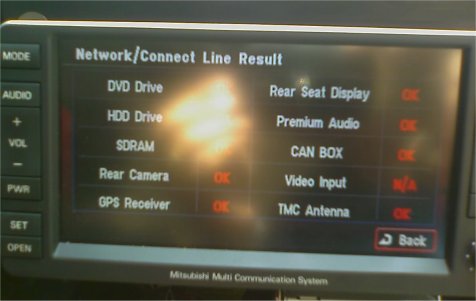Euro Solution - Connecting Rear Seat DVD and MMCS
#11
The cover is a pain to remove but you can do it with justyour hands.
The cover is actually held in place by 4 plastic clips which are not visible. Two are located on either side near the front corners. The other two are located on the sides closer to the back of the unit. You need to use a fair bit of force to get the cover to pop outfrom the clips. Be careful not to break the cover.
There are also several other "claws" which help keep the cover lined up properly but they don't actually secure the cover like the clips do.
Here is a pic of the plastic bezel and mounting brackets. The plastic bezel/cover is at the bottom of the image and shows the clip positions, etc.
[IMG]local://upfiles/11606/8B5BC44BE12E4D3D8C405E05E403F64D.jpg[/IMG]
The cover is actually held in place by 4 plastic clips which are not visible. Two are located on either side near the front corners. The other two are located on the sides closer to the back of the unit. You need to use a fair bit of force to get the cover to pop outfrom the clips. Be careful not to break the cover.
There are also several other "claws" which help keep the cover lined up properly but they don't actually secure the cover like the clips do.
Here is a pic of the plastic bezel and mounting brackets. The plastic bezel/cover is at the bottom of the image and shows the clip positions, etc.
[IMG]local://upfiles/11606/8B5BC44BE12E4D3D8C405E05E403F64D.jpg[/IMG]
#12
I open the rear seat DVD (thanks rdenis)

and I found in the left two connector, one little (aux input) and one big (same D6) without connection.

in the left I found the D6 connector

In this connector only four terminal are connect.
I wired the terminal 14 (if correct?)
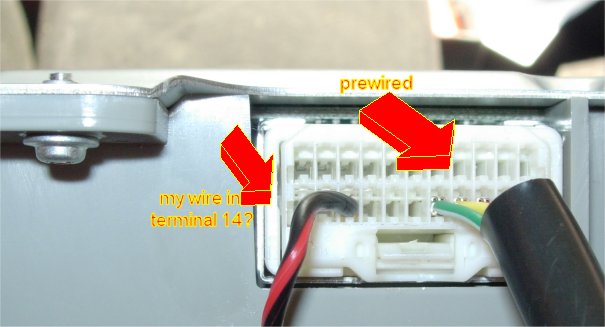
after I have open the MMCS, in the rear and I found the connector C-10
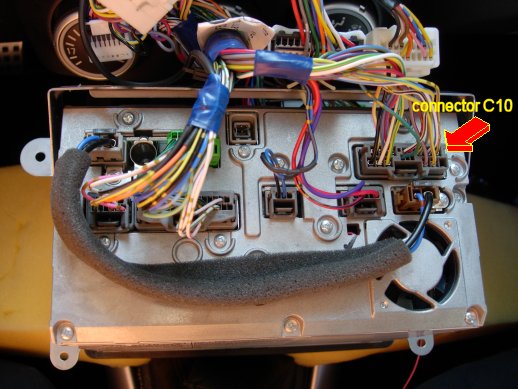
and I have wired this with the D-6 connector
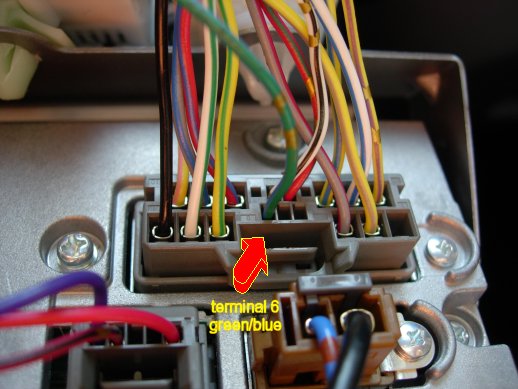
I went to the hidden service menu on the MMCS head unit and I selected the option "Network/Line Check" but the Rear Seat Display is always N/A et change the "Premium Audio"
In this image the check whitout wire (before you wire)
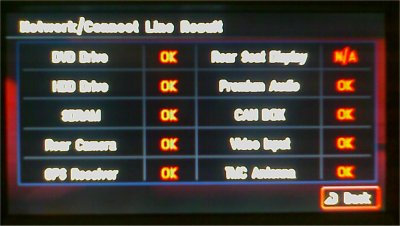
after wire change only the Premiun Audio...
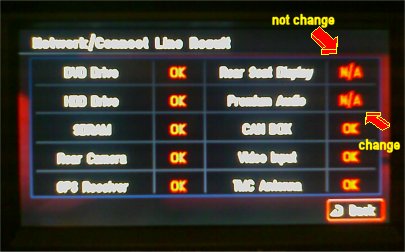
It's all. Why don't change? The wire are correct?
and... what's this connector???
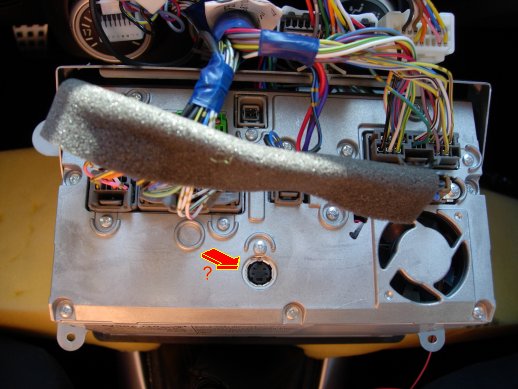

and I found in the left two connector, one little (aux input) and one big (same D6) without connection.

in the left I found the D6 connector

In this connector only four terminal are connect.
I wired the terminal 14 (if correct?)
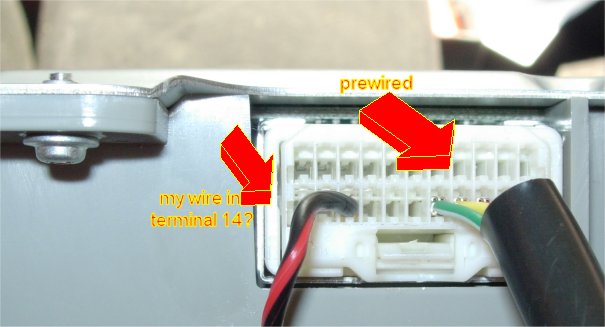
after I have open the MMCS, in the rear and I found the connector C-10
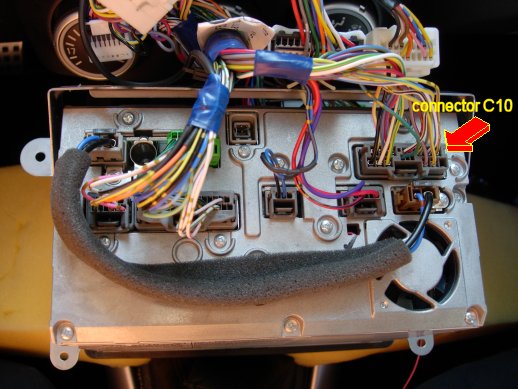
and I have wired this with the D-6 connector
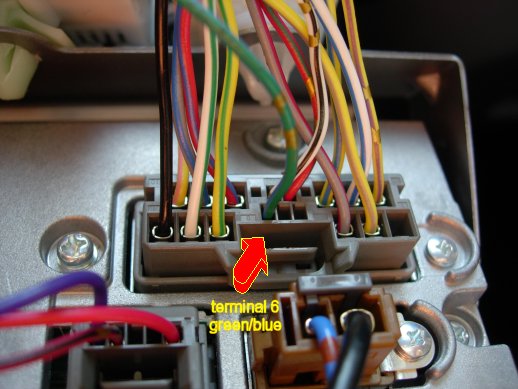
I went to the hidden service menu on the MMCS head unit and I selected the option "Network/Line Check" but the Rear Seat Display is always N/A et change the "Premium Audio"
In this image the check whitout wire (before you wire)
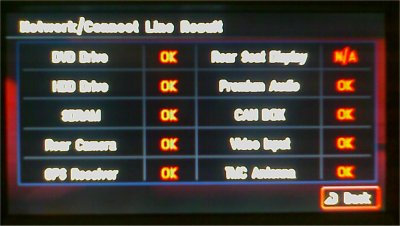
after wire change only the Premiun Audio...
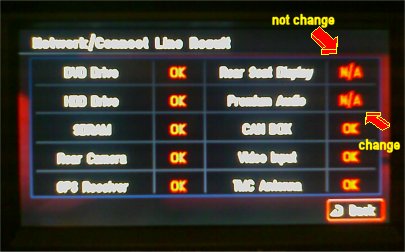
It's all. Why don't change? The wire are correct?
and... what's this connector???
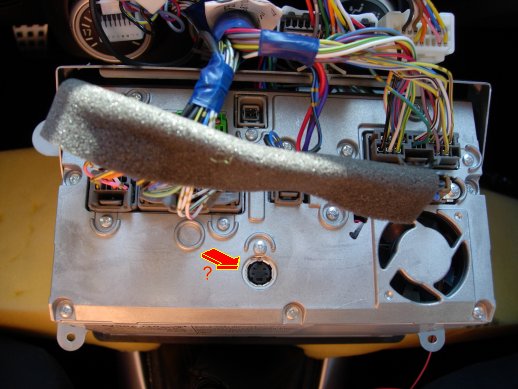
#13
My mistake - I just realized looking at your D-6 harness that my terminal locations as described are reverse reflected.
Looking at your harness, terminals 1 to 11 are on the bottom from right to left and 12 to 22 are on the top row from right to left . In other words, your wire is currently sitting in terminal 9 in the picture above. Move it to the top row above to the third terminal in from the right.
It should nowbe directly above terminal 3 which should be a red/white wire which supplies power to the rear display.
Try that and see if the connection works now.
Looking at your harness, terminals 1 to 11 are on the bottom from right to left and 12 to 22 are on the top row from right to left . In other words, your wire is currently sitting in terminal 9 in the picture above. Move it to the top row above to the third terminal in from the right.
It should nowbe directly above terminal 3 which should be a red/white wire which supplies power to the rear display.
Try that and see if the connection works now.
#15
Okay great. Here is the next step:
Step 3: Make connections to play DVD on MMCS head unit and have rear DVD also show same
You now need to make two more connections. On the rear of the MMCS head unit is connector C-8 with two wires comings out. One wire is blue which is the VIDEO OUT and the other wire is black/blue which is shielded VIDEO GROUND. You need to connect the blue wire terminal 32 on C-8 to D-16 terminal 35.
D-16 is theconnector whereyour auxiliary plug is noted above. Looking at connectorD-16 above,terminals 40 to 36 are from left to right on top and terminals 35 to 31 from left to right on the bottom. In your picture above, the white wire looks to be in terminal 38 and the red wire looks to be below it in terminal 33. Terminals 36 and 31 are on the right side and appear to have the black wire and yellow wire respectively.
The very left of the connector above are the open terminals. Top left is terminal 40 and bottom left is terminal 35. As mentioned, connect the blue wire at terminal 32 on C-8 to the open terminal 35 on D-16. Connect the black/blue wire at terminal 33 on C-8 to the open terminal 40 on D-16.
Once connected do the following test:
Put a DVD into the Head Unit and press play. On the rear entertainment system press the "Source" button until it selects 'Front' and you should now have the same picture on both screens.
Step 3: Make connections to play DVD on MMCS head unit and have rear DVD also show same
You now need to make two more connections. On the rear of the MMCS head unit is connector C-8 with two wires comings out. One wire is blue which is the VIDEO OUT and the other wire is black/blue which is shielded VIDEO GROUND. You need to connect the blue wire terminal 32 on C-8 to D-16 terminal 35.
D-16 is theconnector whereyour auxiliary plug is noted above. Looking at connectorD-16 above,terminals 40 to 36 are from left to right on top and terminals 35 to 31 from left to right on the bottom. In your picture above, the white wire looks to be in terminal 38 and the red wire looks to be below it in terminal 33. Terminals 36 and 31 are on the right side and appear to have the black wire and yellow wire respectively.
The very left of the connector above are the open terminals. Top left is terminal 40 and bottom left is terminal 35. As mentioned, connect the blue wire at terminal 32 on C-8 to the open terminal 35 on D-16. Connect the black/blue wire at terminal 33 on C-8 to the open terminal 40 on D-16.
Once connected do the following test:
Put a DVD into the Head Unit and press play. On the rear entertainment system press the "Source" button until it selects 'Front' and you should now have the same picture on both screens.
#16
Alright I will assume Step 3 worked so here is the last step.
Step 4: Connections to allow rear dvd to be displayed on front MMCS
This is pretty simple now. The connections will be between C-7 and back to D-6 on the right side of the rear entertainement system. Since you already have the configurations for D-6 and it look slike your C-7 plug is the same as the NA Outies I will try the following table for the final connections:
Description C-7 Terminal and Wire Colour Connects to D-6 Terminal #
Video in Terminal 47 Sky Blue Terminal 8
Audio rightTerminal 48 Blue/green Terminal 11
Shielded groundTerminal 49 Blue/redTerminal 22
Audio left Terminal 64 Blue/white Terminal 10
Shielded groundTerminal 63 Black/pinkl Terminal 20
Now test playing a DVD in the rear entertainment system and you should have be able to play it up front as well.
Good luck and have a good weekend!
Step 4: Connections to allow rear dvd to be displayed on front MMCS
This is pretty simple now. The connections will be between C-7 and back to D-6 on the right side of the rear entertainement system. Since you already have the configurations for D-6 and it look slike your C-7 plug is the same as the NA Outies I will try the following table for the final connections:
Description C-7 Terminal and Wire Colour Connects to D-6 Terminal #
Video in Terminal 47 Sky Blue Terminal 8
Audio rightTerminal 48 Blue/green Terminal 11
Shielded groundTerminal 49 Blue/redTerminal 22
Audio left Terminal 64 Blue/white Terminal 10
Shielded groundTerminal 63 Black/pinkl Terminal 20
Now test playing a DVD in the rear entertainment system and you should have be able to play it up front as well.
Good luck and have a good weekend!
#18
One other quick verification you can do before tackling parts 3 and 4. Push the 'Mode' button on your MMCS headunit. The next screen should now give you the option to select "Rear Display". This will confirm communication between the two units.
#19
I try to summarize with picture your description:
Connector location about rear MMCS
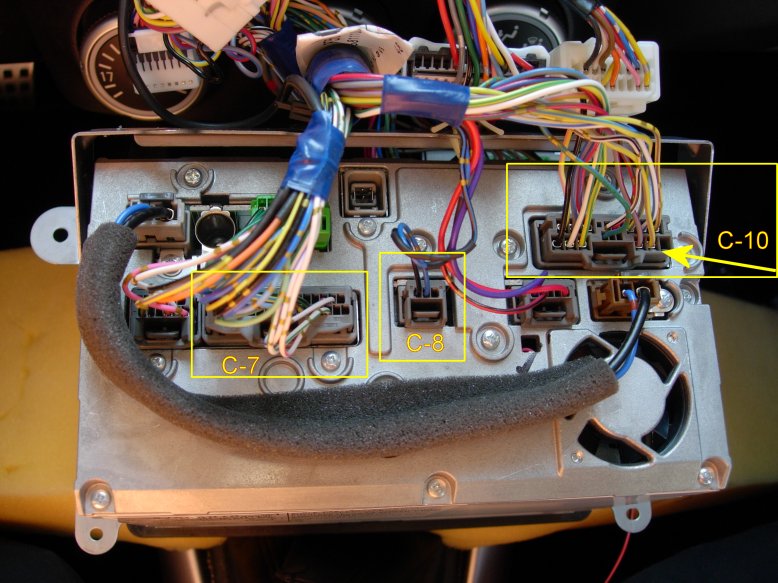
Connector location about Rear-seat DVD system
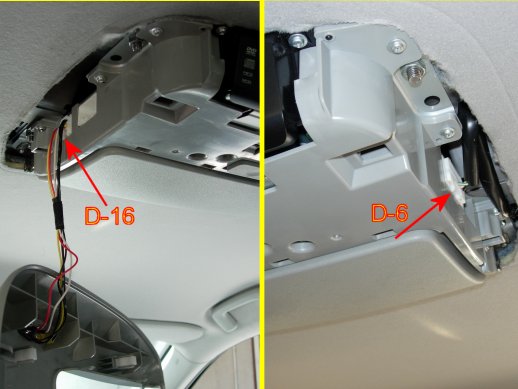
Wire from connector D-16
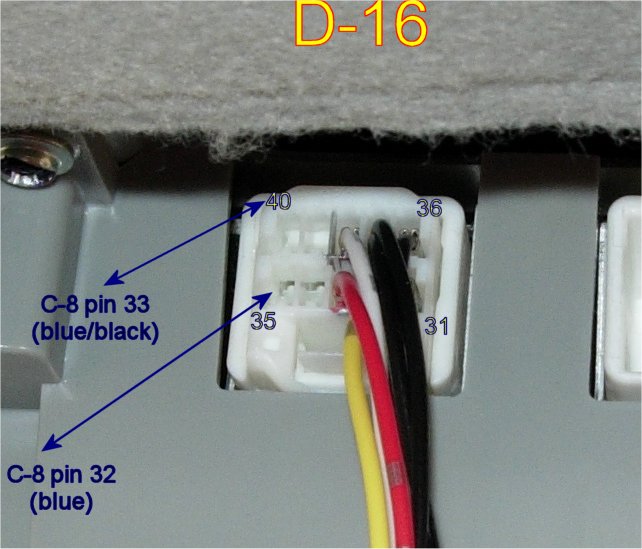
Wire from connector D-6
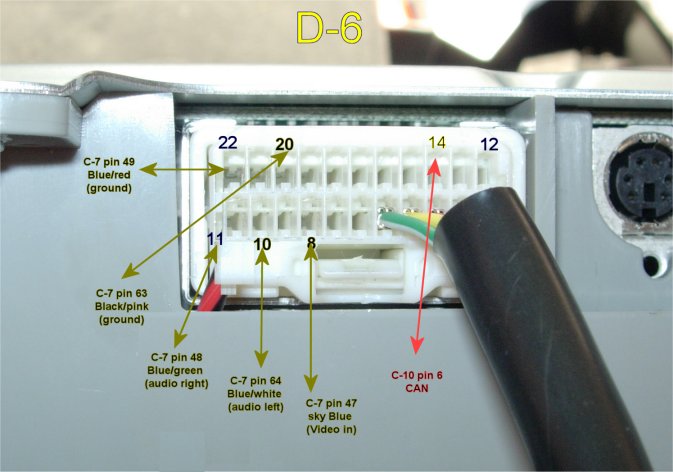
In this weekend I try and after post more photo and result!!!
Thanks very much at Rdenis for the patience and experience!
Connector location about rear MMCS
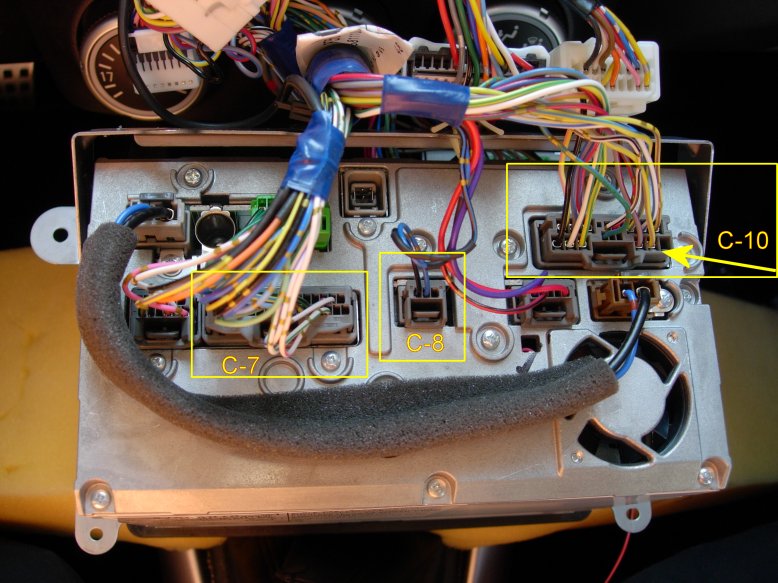
Connector location about Rear-seat DVD system
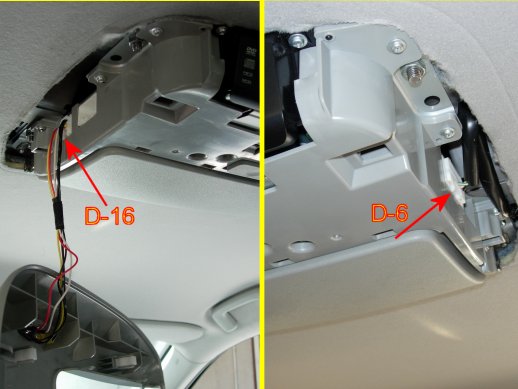
Wire from connector D-16
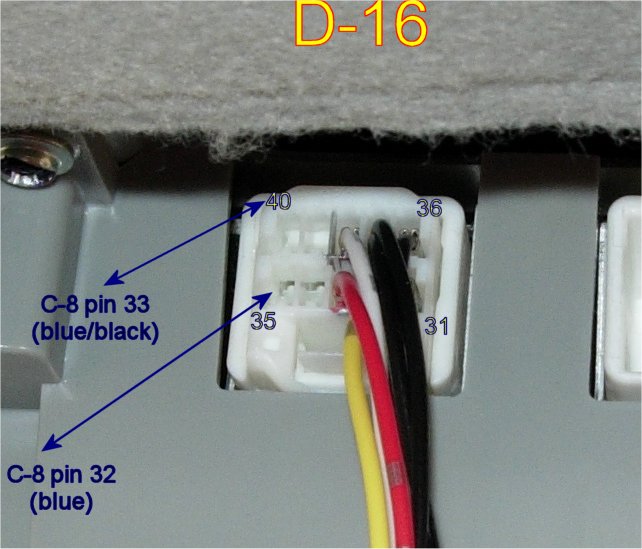
Wire from connector D-6
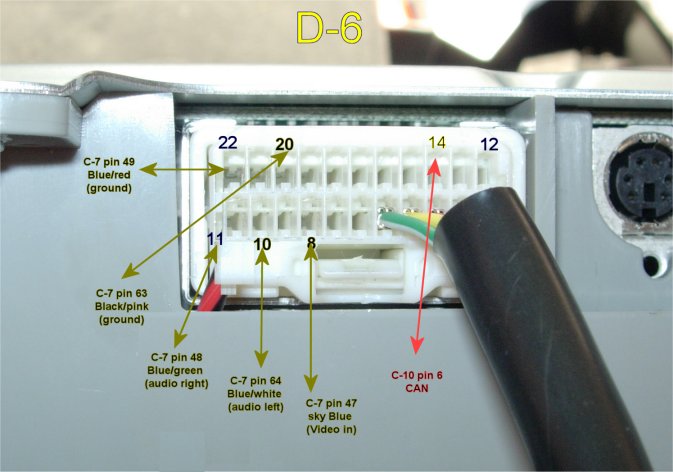
In this weekend I try and after post more photo and result!!!
Thanks very much at Rdenis for the patience and experience!