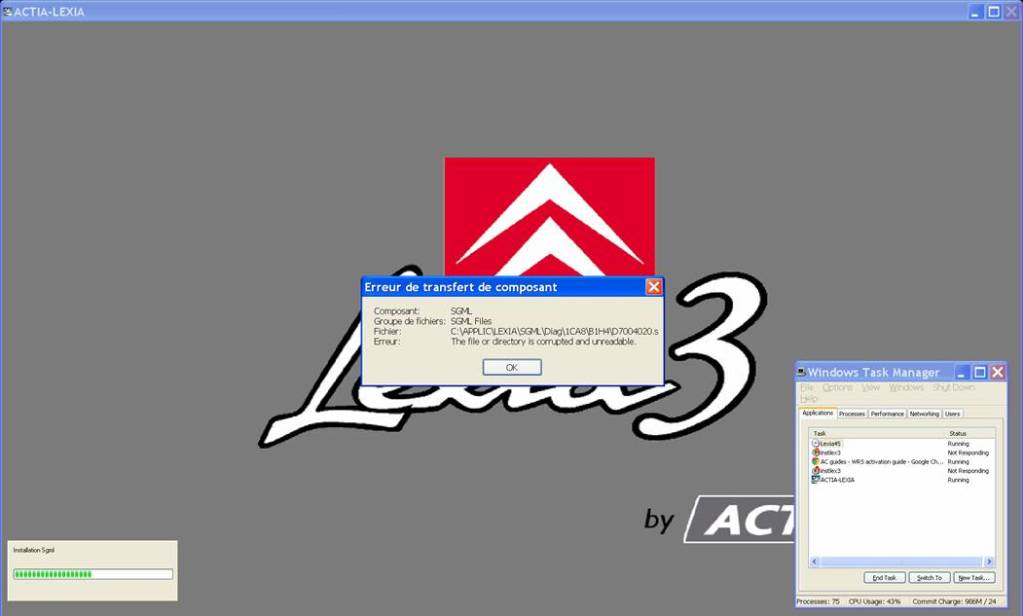ETACS options customization
#51
I just initialized the auto lock and it work well but doing so erased the two previous changes I had done manually using the FAST fob.
This is probably normal as the LEXIA3 did not have them registered and just reapplied the default.
I will have more to do so I'll fix them again later.
This is probably normal as the LEXIA3 did not have them registered and just reapplied the default.
I will have more to do so I'll fix them again later.
#52
1- Unlock all door with the first click of the remote or using the driver handle to unlock all doors instead of it unlocking only the driver doors.
2- Horn beep when you lock the car using the remote (first click not the standard 2 clicks).
Both went back to default after I saved. I suspect change made using the button dance on the remote is not stored in the ETACS but in a separate memory. This would explain why it work on some market but not on others.
Example US can add a FAST key to the lot but Canada cannot.
I don't mind loosing those two setting temporarily as I will go back in the ETACS looking for what's available and I will most likely find the location to recover them.
Update
The Lady just took the car and I think I lost more than previously thought.
The driver door unlock with the FAST but once opened the other one don't react to the touch.
I relocked the car and only the driver door react to the touch the other open only with the button on the FAST (2 press)
I will check when it comes back in 2-3 hours.
Update to the Update
When she came back it was OK....????
Maybe she pressed the lock button at the same time as unlocking. I did it once and it freeze the system for a few minutes.
2- Horn beep when you lock the car using the remote (first click not the standard 2 clicks).
Both went back to default after I saved. I suspect change made using the button dance on the remote is not stored in the ETACS but in a separate memory. This would explain why it work on some market but not on others.
Example US can add a FAST key to the lot but Canada cannot.
I don't mind loosing those two setting temporarily as I will go back in the ETACS looking for what's available and I will most likely find the location to recover them.
Update
The Lady just took the car and I think I lost more than previously thought.
The driver door unlock with the FAST but once opened the other one don't react to the touch.
I relocked the car and only the driver door react to the touch the other open only with the button on the FAST (2 press)
I will check when it comes back in 2-3 hours.
Update to the Update
When she came back it was OK....????
Maybe she pressed the lock button at the same time as unlocking. I did it once and it freeze the system for a few minutes.
Last edited by Claude_A; 08-17-2011 at 02:10 PM.
#53
I guess most of the good settings are under default parameters? I have no internet access in my garage, so I didn't want to click it for fear of setting everything to the C-Crosser default parameters.
Also, some ECU aren't detected at all (I believe door ECU?). Engine/ABS ECU is unknown type. Did you just ignore this and continue?
One thing I found out is that when they replaced my radio due to bad reception, they put in a used one from another car and not a new one. The radio stores the previous VIN permanently...
Also, some ECU aren't detected at all (I believe door ECU?). Engine/ABS ECU is unknown type. Did you just ignore this and continue?
One thing I found out is that when they replaced my radio due to bad reception, they put in a used one from another car and not a new one. The radio stores the previous VIN permanently...
Last edited by ivanz; 08-18-2011 at 12:34 AM.
#54
Playing with all following options can break your car, so do it carefully and on you're own risk.
Steps to get into ETACS customization:
Start Lexia Office, than select C-crosser - Lexia - Diagnosis - Test by function.
Next, choose category. Depending of your selection, you will get ECUs list. You're mostly interested in ETACS, for unknown reason called there "BSI".
So, select BSI - Configuration - Manual configuration
Next, there will be two options - Vehicle configuration and Customer options.
The latter is unwritable in Lexia, it can be modified by PP2000 software or using MMCS.
The first one contains Vehicle options and Default Parameters. Here's you buffet, but be careful, do not change options with unknown as a value - there is no easy way to change them back!
After having option changed press F5 to save, you'll be asked for a code - enter 03114.
Do not switch ignition off until told to do so by instructions on the screen - you can have a ECUs inconsistency problems!
Once again, you're doing it on your own risk, no one else's responsible
Steps to get into ETACS customization:
Start Lexia Office, than select C-crosser - Lexia - Diagnosis - Test by function.
Next, choose category. Depending of your selection, you will get ECUs list. You're mostly interested in ETACS, for unknown reason called there "BSI".
So, select BSI - Configuration - Manual configuration
Next, there will be two options - Vehicle configuration and Customer options.
The latter is unwritable in Lexia, it can be modified by PP2000 software or using MMCS.
The first one contains Vehicle options and Default Parameters. Here's you buffet, but be careful, do not change options with unknown as a value - there is no easy way to change them back!
After having option changed press F5 to save, you'll be asked for a code - enter 03114.
Do not switch ignition off until told to do so by instructions on the screen - you can have a ECUs inconsistency problems!
Once again, you're doing it on your own risk, no one else's responsible

This what I used to change the Auto lock. By the way it is quite a way down so I recommend you print both this post (#43) from Vadimus and the other showing a screen print of the actual line
https://mitsubishiforum.com/forum/mi...g-36067/page2/
its post #16 This way it help locating the line you are looking for.
#55
Thanks, I have tried that, but I was only able to activate automatic unlocking upon impact and locking with regards to speed. There was no option to allow unlocking (in PP 2000) when put in P. There was an option to lock when in D, does that have to be enabled too?
I enabled the fog lights with position lights/high beam. That works just fine. Code works for my 08 Outlander.
Could it be a new option for newer ECUs?
I enabled the fog lights with position lights/high beam. That works just fine. Code works for my 08 Outlander.
Could it be a new option for newer ECUs?
#57
I think that probably means that the DVD you have is bad or your drive has trouble reading it. Did you try cleaning it with a cloth? Maybe try copying the files from another drive to a usb stick and to your laptop?
You can download the Lexia software online from various places, maybe try that? Just make sure to click to search only "discussion" boards on Google.
If that fails, I can zip it and put it up somewhere for you.
You can download the Lexia software online from various places, maybe try that? Just make sure to click to search only "discussion" boards on Google.
If that fails, I can zip it and put it up somewhere for you.
#58
I think that probably means that the DVD you have is bad or your drive has trouble reading it. Did you try cleaning it with a cloth? Maybe try copying the files from another drive to a usb stick and to your laptop?
You can download the Lexia software online from various places, maybe try that? Just make sure to click to search only "discussion" boards on Google.
If that fails, I can zip it and put it up somewhere for you.
You can download the Lexia software online from various places, maybe try that? Just make sure to click to search only "discussion" boards on Google.
If that fails, I can zip it and put it up somewhere for you.
#59
Did you try installing Peugeot Planet? Does that work?
Did you create the blank version.txt file on drive C: ?
#60
- Yes, I did.
I'm downloading the Lexia, I hope it works. . .