How to connect aftermarket Nav unit to Rear Roof DVD
#1
I have had an aftermarket sat nav now for a while and have it all hooked up, everything is great.
The only thing that i cant figure out though is how to play a dvd on the sat nav in the front and get it to display on the roof mounted dvd player.
I can do it as the front unit has a dvd out but that means i have to drag a cable from the front to the back RCA in sockets.
Is there another way of doing this? I thought that all the connections/wires for connecting the genuine MMCS to rear dvd was already in the car?
can anyone help?
The only thing that i cant figure out though is how to play a dvd on the sat nav in the front and get it to display on the roof mounted dvd player.
I can do it as the front unit has a dvd out but that means i have to drag a cable from the front to the back RCA in sockets.
Is there another way of doing this? I thought that all the connections/wires for connecting the genuine MMCS to rear dvd was already in the car?
can anyone help?
#2
I think I have done something similar here :https://mitsubishiforum.com/forum/mi...navi-hu-39598/
I have had an aftermarket sat nav now for a while and have it all hooked up, everything is great.
The only thing that i cant figure out though is how to play a dvd on the sat nav in the front and get it to display on the roof mounted dvd player.
I can do it as the front unit has a dvd out but that means i have to drag a cable from the front to the back RCA in sockets.
Is there another way of doing this? I thought that all the connections/wires for connecting the genuine MMCS to rear dvd was already in the car?
can anyone help?
The only thing that i cant figure out though is how to play a dvd on the sat nav in the front and get it to display on the roof mounted dvd player.
I can do it as the front unit has a dvd out but that means i have to drag a cable from the front to the back RCA in sockets.
Is there another way of doing this? I thought that all the connections/wires for connecting the genuine MMCS to rear dvd was already in the car?
can anyone help?
#3
I think I have done something similar here :https://mitsubishiforum.com/forum/mi...navi-hu-39598/
thanks for that
so which wire is the video and which is the ground? purple or blue?
ALso i will be using an rca cable just like you, i have cut it and there are 2 wires inside, inner core wire with white coating then another wire with outside black coating.
AM i correct in that the inner wire is for video and other wire is for ground?
#4
thanks for that
so which wire is the video and which is the ground? purple or blue?
ALso i will be using an rca cable just like you, i have cut it and there are 2 wires inside, inner core wire with white coating then another wire with outside black coating.
AM i correct in that the inner wire is for video and other wire is for ground?
so which wire is the video and which is the ground? purple or blue?
ALso i will be using an rca cable just like you, i have cut it and there are 2 wires inside, inner core wire with white coating then another wire with outside black coating.
AM i correct in that the inner wire is for video and other wire is for ground?
For the RCA, you are right.
Share us some pictures when you done
#5
Ok looks like i dont have the same connector as you do greatcat.
My outie didnt come with sat nav but it had a free connector taped to other cables when i removed my old stereo. However that free connector doesnt look like yours. Mine is much shorter and I cant figure out which one is for video if any at all
My outie didnt come with sat nav but it had a free connector taped to other cables when i removed my old stereo. However that free connector doesnt look like yours. Mine is much shorter and I cant figure out which one is for video if any at all
#6
I know exactly what you're talking about because we all have the same outie.
I don't think I did, so Let me make it clear here:
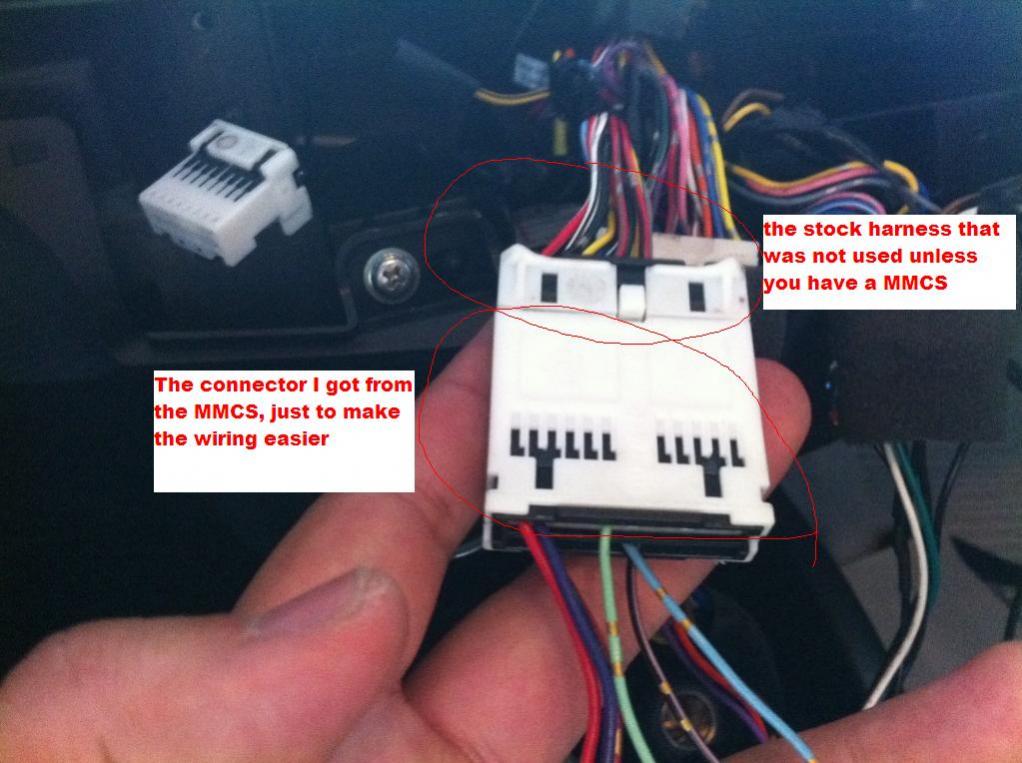
I guess what you want to do is, cut the wires from the other side of the harness that are connecting to the light blue and purple and tap your RCA connector to them.
That way you don't need the connector I used. All that connector does was making the wiring easier.
I hope I made it easier for you. Let me know if you have any other questions.
I don't think I did, so Let me make it clear here:
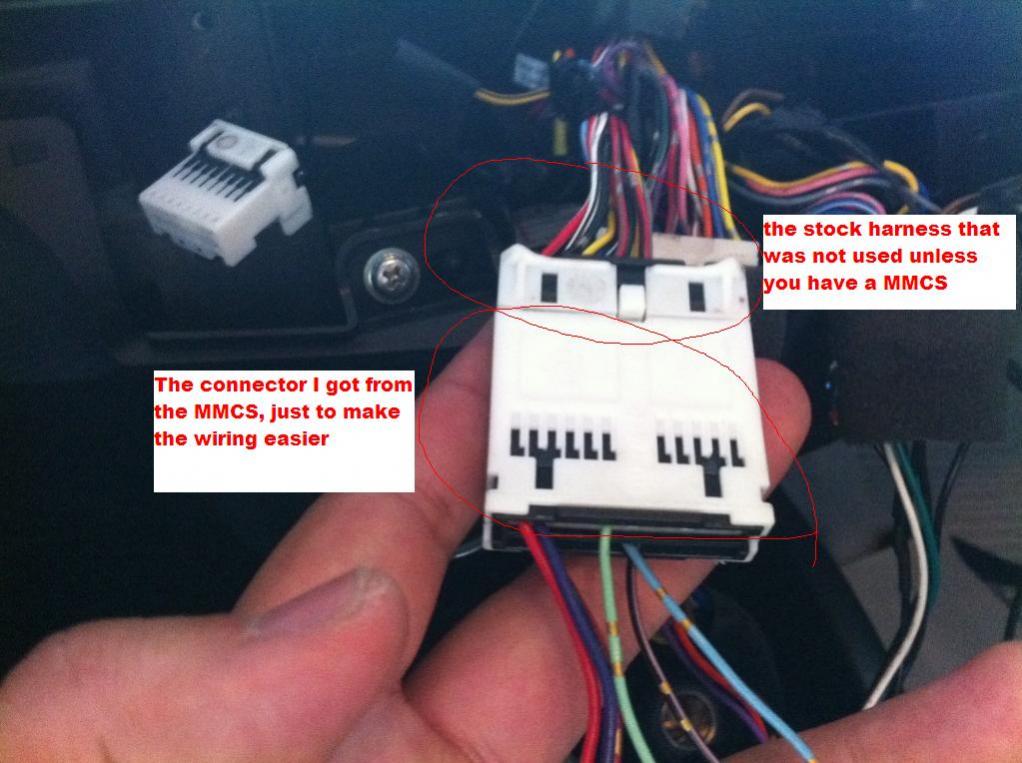
I guess what you want to do is, cut the wires from the other side of the harness that are connecting to the light blue and purple and tap your RCA connector to them.
That way you don't need the connector I used. All that connector does was making the wiring easier.
I hope I made it easier for you. Let me know if you have any other questions.
Ok looks like i dont have the same connector as you do greatcat.
My outie didnt come with sat nav but it had a free connector taped to other cables when i removed my old stereo. However that free connector doesnt look like yours. Mine is much shorter and I cant figure out which one is for video if any at all
My outie didnt come with sat nav but it had a free connector taped to other cables when i removed my old stereo. However that free connector doesnt look like yours. Mine is much shorter and I cant figure out which one is for video if any at all
#8
I don't have a top mounted DVD, so can't test. However, if everything is hooked, the video should be able to be on both the DVD and HU together.
search for that diagram, it should help.
I will also post it here once I found it.
Thread
Thread Starter
Forum
Replies
Last Post
mehr_ak
Mitsubishi Outlander
3
10-13-2013 01:34 PM



